Let's get started!
It won't take long to customize Edelweiss360 for your store and send your first email campaign. (If you're not very familiar with Edelweiss360, it might be helpful to learn more about how it works before moving ahead.)
The first time you log in, you'll want to choose your default settings and add branding:

Ready, Set, GO!
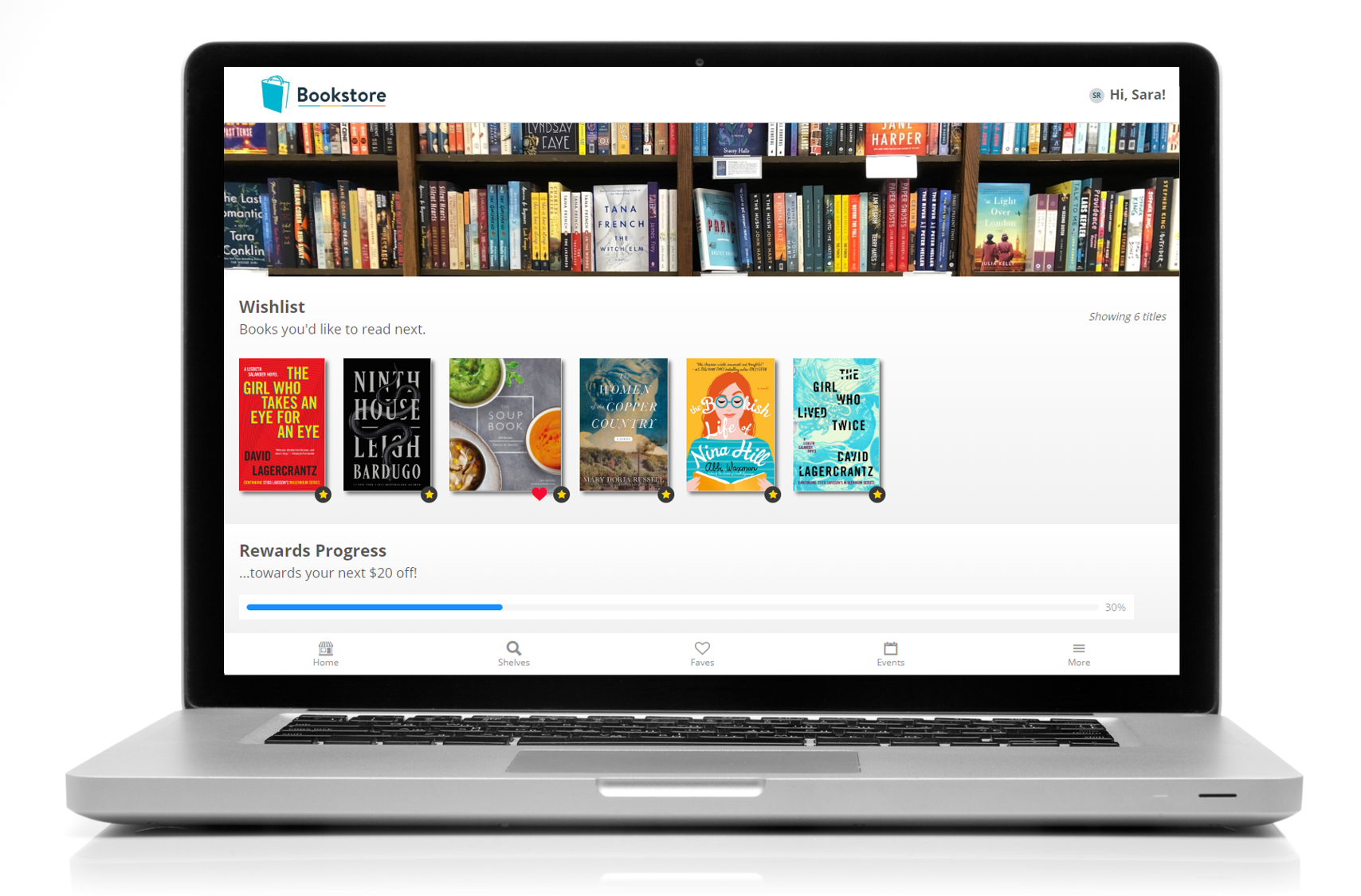
QuickStart Guide
The Edelweiss360 campaign builder makes it quick and easy to send targeted emails that feature the books you love.
Because the campaign builder pulls in inventory data from your Edelweiss+Analytics, you'll immediately know your on-order and stock status for every title. That means no toggling back and forth between Edelweiss+, your POS, and your email marketing platform!
When your customers walk into your store, they can immediately find your new releases, Staff Picks, seasonal reads, and bestsellers. Edelweiss360 allows you to bring these in-store displays straight to your customers' inbox and phones!
What can you do with it? Let your cookbook fans know about the newest Alison Roman, while making sure that your literary fiction fans save the date for that Anne Patchett event next month. Secure pre-orders for what you know will be the next big title, and share a collection of Dav Pilkey titles with your rabid Dog Man fans. Provide a personalized, targeted digital experience to your customers that is managed completely by you - for your customers, your inventory, your expertise, and your sales.
Campaign Add-Ons
In addition to featuring titles, you're probably going to want to reference events and collections in some (or many!) of your campaigns. Learn more:
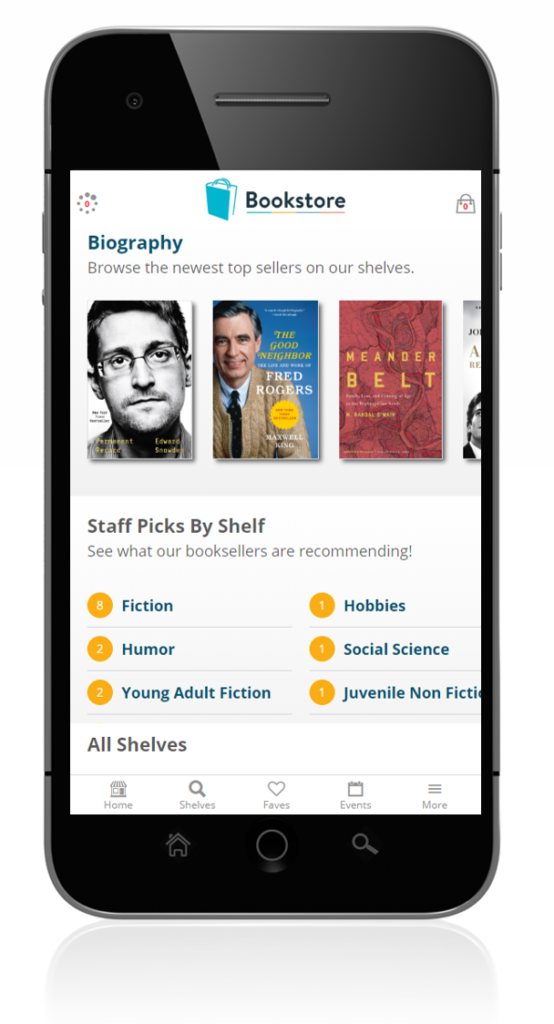
Now, Get Fancy
Now that you've successfully sent your first campaign and know the basics, there are other features of Edelweiss360 that can make you even more effective:
Track Your Campaign Conversions
Identify the Right Titles to Recommend
Get Really Personal with Individual Customer Recommendations
Send Personalized Recommendation Newsletters to Customers
