Introduction to Edelweiss+Analytics
These tools are aimed at helping you analyze your stock to help ensure that all those books on your shelves are working for you and your customers, rather than simply taking up valuable shelf space.
Analytics is a somewhat unique collaborative analysis tool, in that you’ll be able to see an aggregated list of bestselling titles, most ordered not-yet-published titles, and more, from your Analytics-using colleagues. You'll also be able to measure and compare your own categories and gauge their health.
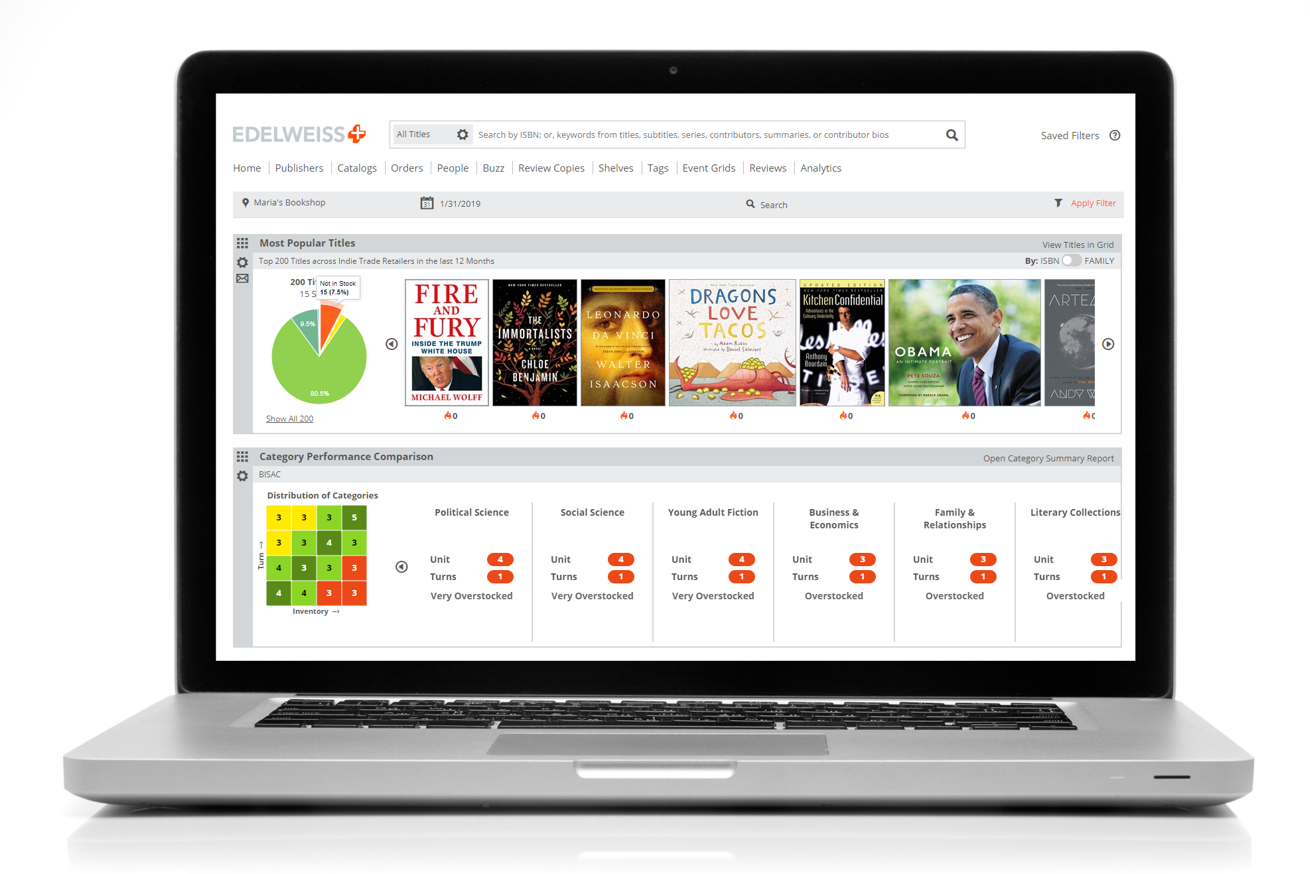
While it’s true that each and every bookstore and community has its own unique personality and quirks, it’s also true that bookshops tend to purchase their books from the same pool of available titles.
We consider Edelweiss+Analytics to be a descriptive, rather than a prescriptive tool. We’ll show you what’s going on, but we don’t tell you what to do, so to speak. You know the needs of your community better than anyone, but making those decisions with as much information as possible can only be a helpful thing. Truly, if you’re not able to measure or track an activity, you’re less able to fix any problems or, frankly, to even know if a problem exists.
If you or other staff members are new to Edelweiss+, be sure to check out the Edelweiss+ Training page. It includes things like setting up your profile, navigation, orders, review copies, event grids, and more!
USING EDELWEISS+ANALYTICS
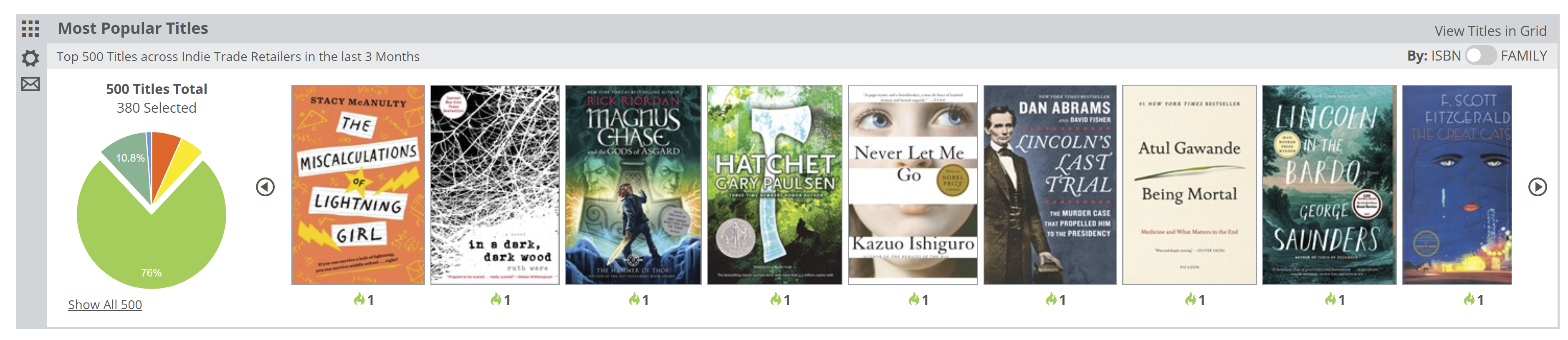
Most Popular Titles
This tool is designed to show you the most popular titles in your market, how you’re stocked with those titles, as well as how those titles are actually performing in your store.
Not Yet Released Titles
The Not Yet Released tool fully takes advantage of the aggregated data from you and your Analytics-using colleagues to create a sort of a crowd-sourced cheat sheet for titles that have not yet been published.
This graph will take all on-order titles with a future publication date and filter to show you the titles that are most -ordered by the most stores.
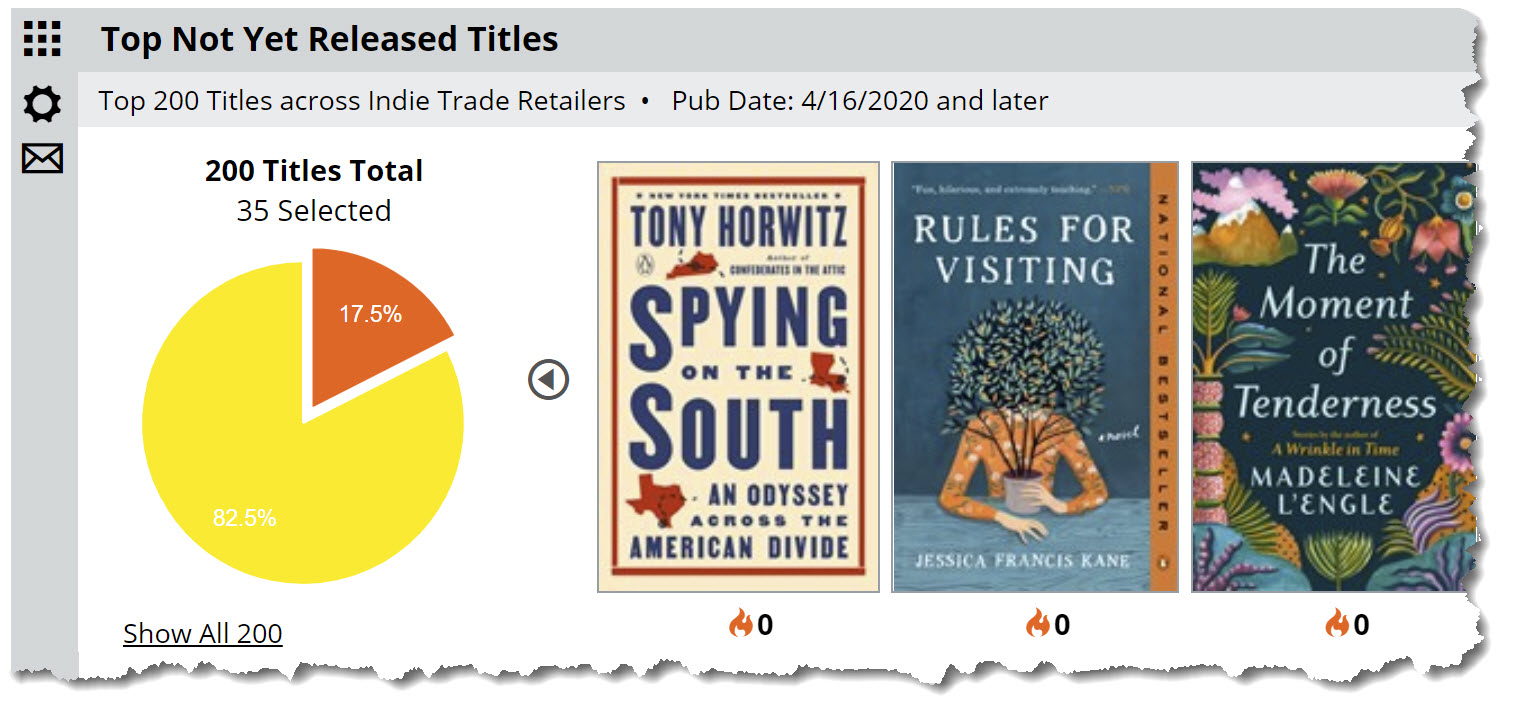
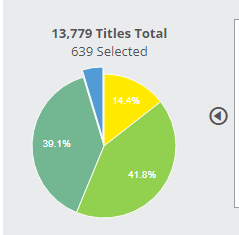
Stock Analysis
The Stock Analysis graph will quickly show you how your inventory is performing. You can view your entire inventory or use your filters to view smaller, targeted portions.
Doing this analysis on a regular basis will make you a smarter and better-informed buyer and bookseller, as you’ll have a much clearer vision of what actually moves…rather than what you wished moved.
Catalog Analysis
The Catalog Analysis lane is a tool that allows you to view a publisher’s catalog or collection though the lens of Shelf Days, meaning that you can see within that grouping of titles, how your store performed with each title, which titles you did not bring in, and view market data for those titles to see if you maybe should have brought them in.
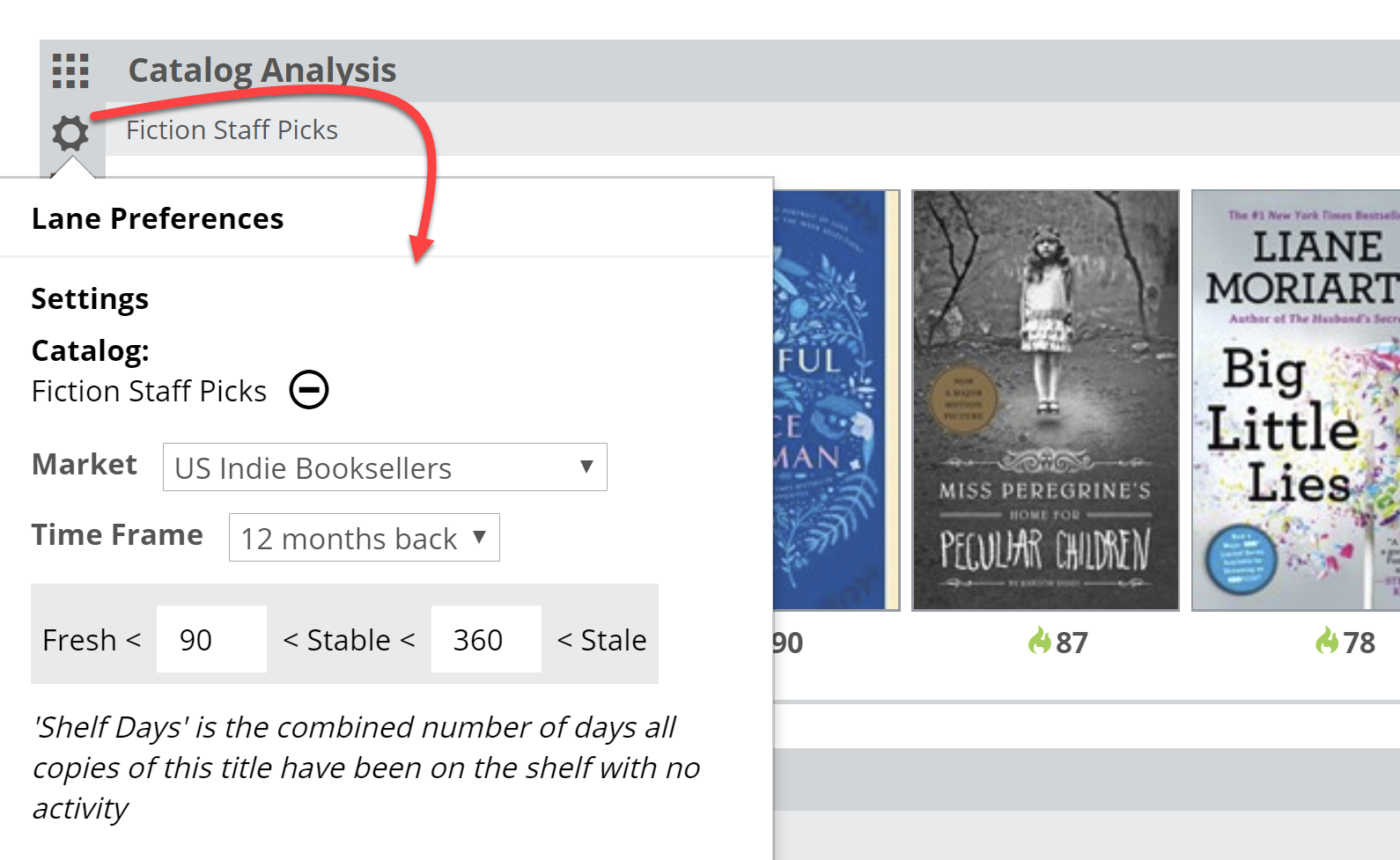
Category Performance Comparison
The purpose of the Category Performance Comparison lane is to give you a tool with which you can compare your different categories to each other to see which are performing the best, or worst, or that may be just as they need to be.
The idea is to help you prioritize those areas of your store that might need more immediate attention, whether with an influx of titles, or (most often) the opposite.
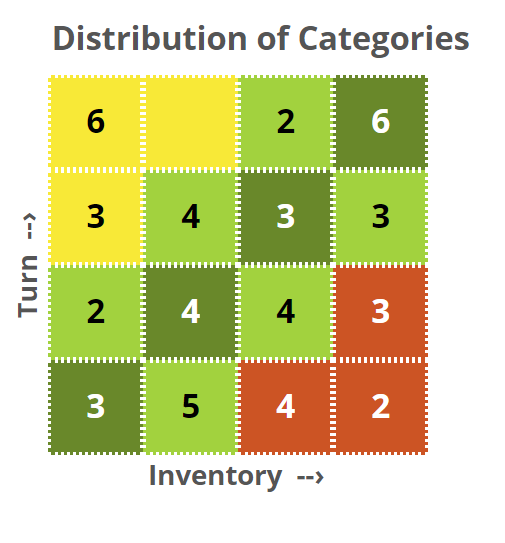
Historical Overview
The Historical Overview lane is really pretty simple, but full of important information. You can quickly see, for your whole store, or for whichever Filter you have set, monthly Sales, Inventory, Turns, Unit Sales, and Share of Total Store levels for the last few years. This is a great way to see trends.
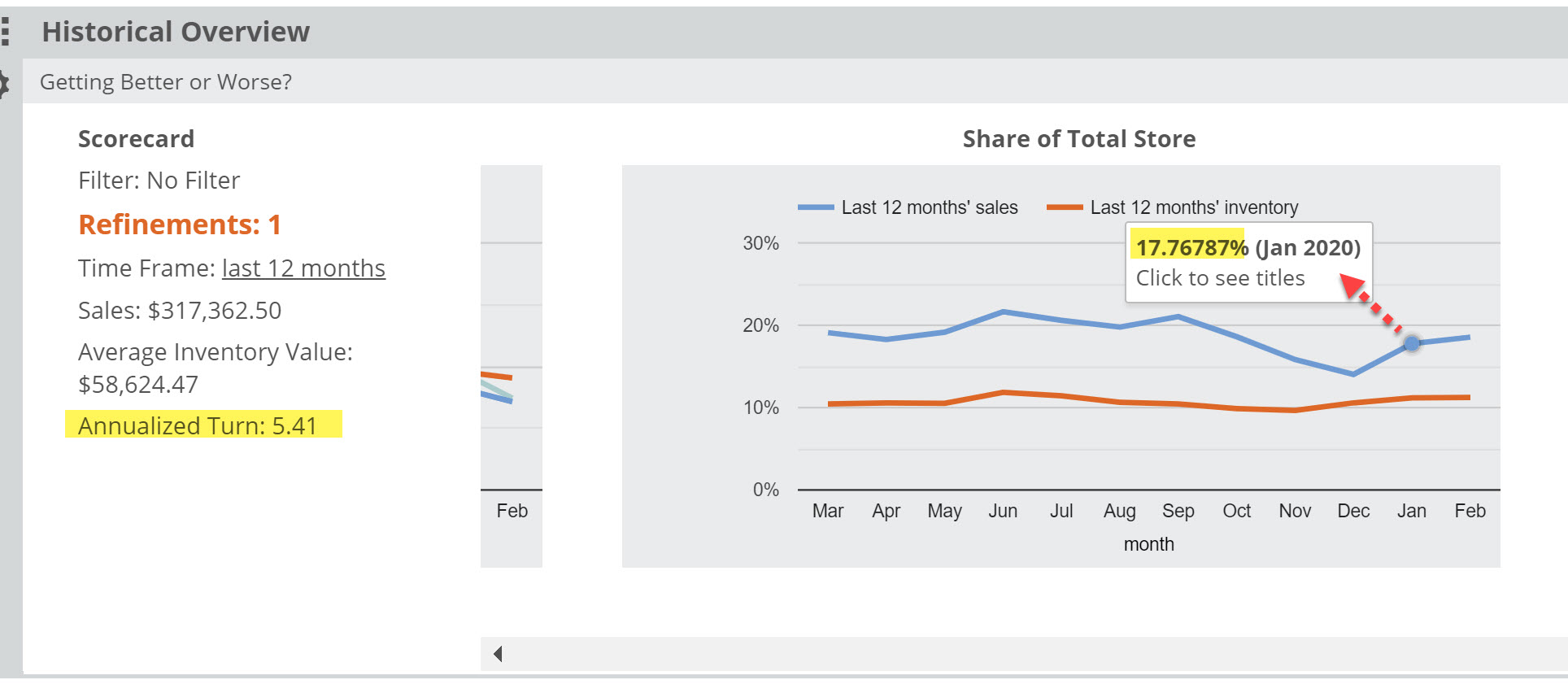
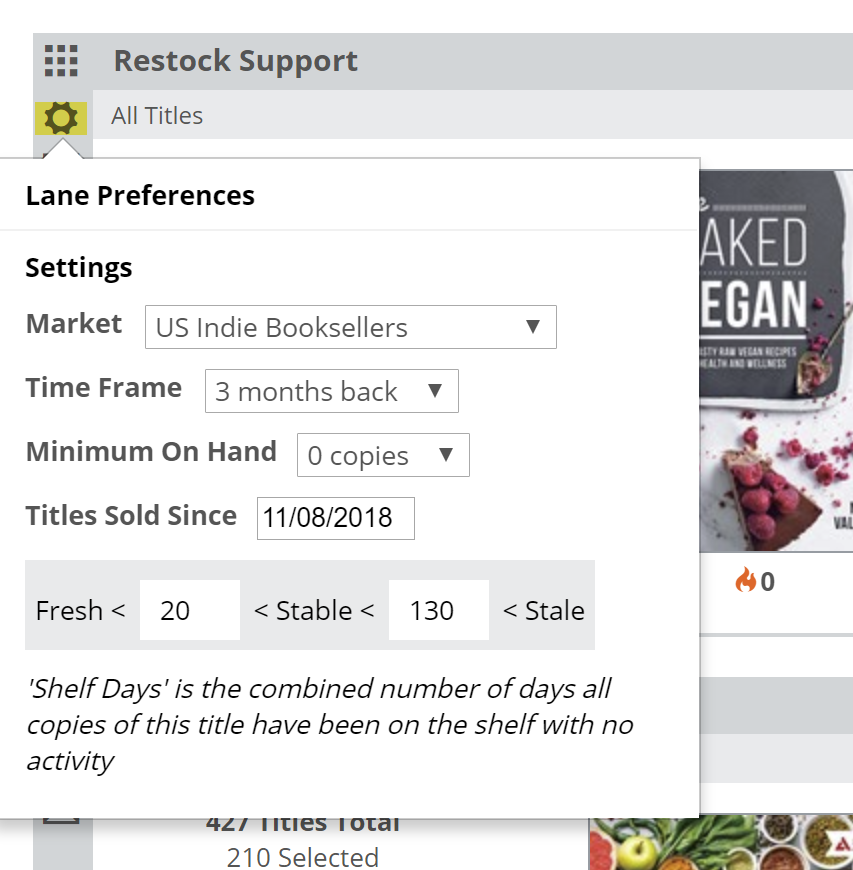
Restock Support
The basic premise behind this tool is to show the status of titles you’ve recently sold, and the stock or order status of those titles.
Location Comparison
For multi-store accounts!
The Location Comparison lane provides an easy way to see titles stocked in one of your store locations, but not another, and how those titles perform at that store. This can greatly aid in maintaining and measuring the effectiveness of your inventories, making sure your read on the distinct personality of each location is accurate, or simply balancing your inventory among your locations.
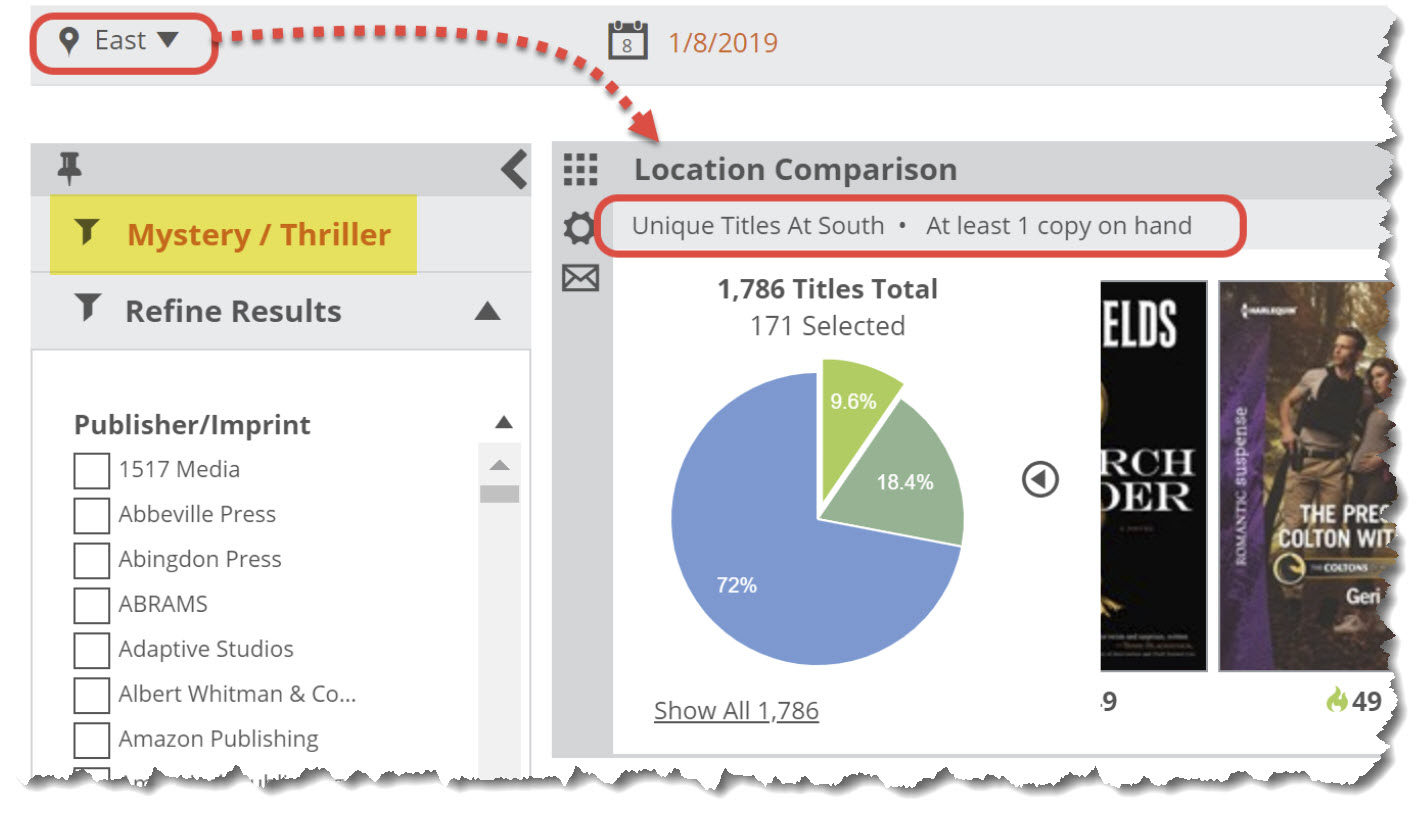
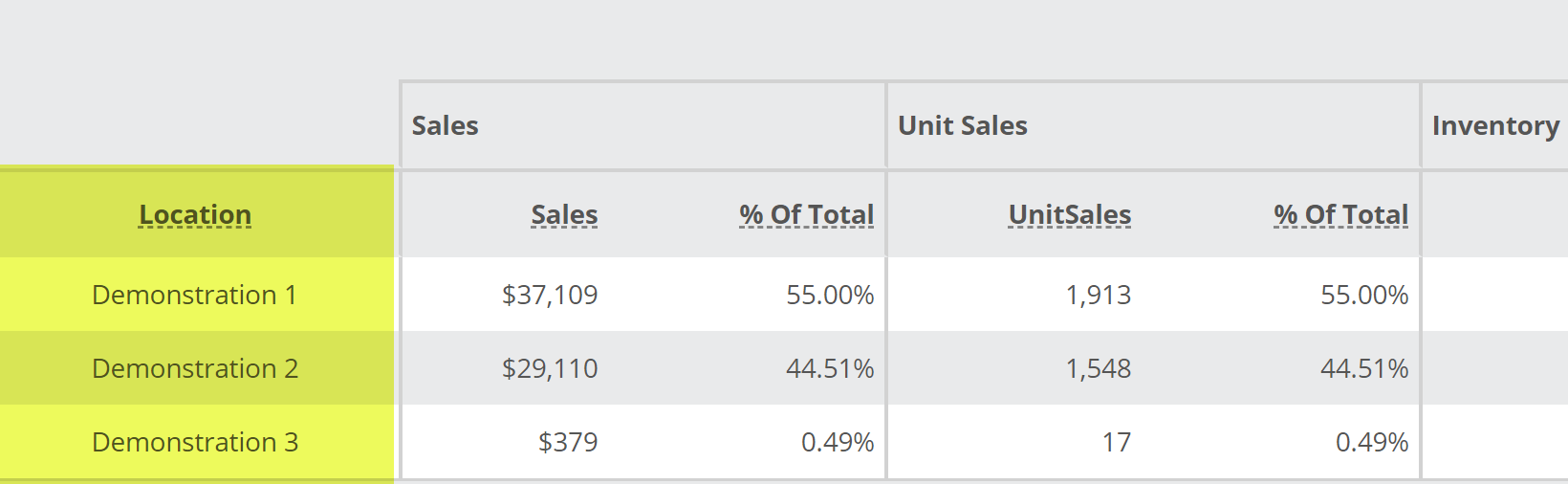
Location Performance Comparison
The Location Performance Comparison lane gives you the chance to compare your different shop locations’ performance against each other. The basic concept is really the same as the Category Performance Comparison lane, just looking through more of a ‘macro’ sort of lens.
The most likely scenario here is to use a Saved Filter to compare different portions of your inventory in your different stores.
The Shelf Report
This report will provide you with an objective assessment of the strengths and weaknesses of your bookstore’s inventory, help identify specific areas to focus on, and enable you to track improvement over time.
The Shelf Report provides a comprehensive look at your inventory from the macro, market level all the way down to pinpointing individual titles. Segmented by industry genre, this report allows us to set realistic benchmarks for you to focus on, rather than comparing the performance of a genre like Art / Architecture to Comics & Graphic Novels, which is the more traditional approach… simply because no other tool really exists to see these market-wide performance benchmarks.
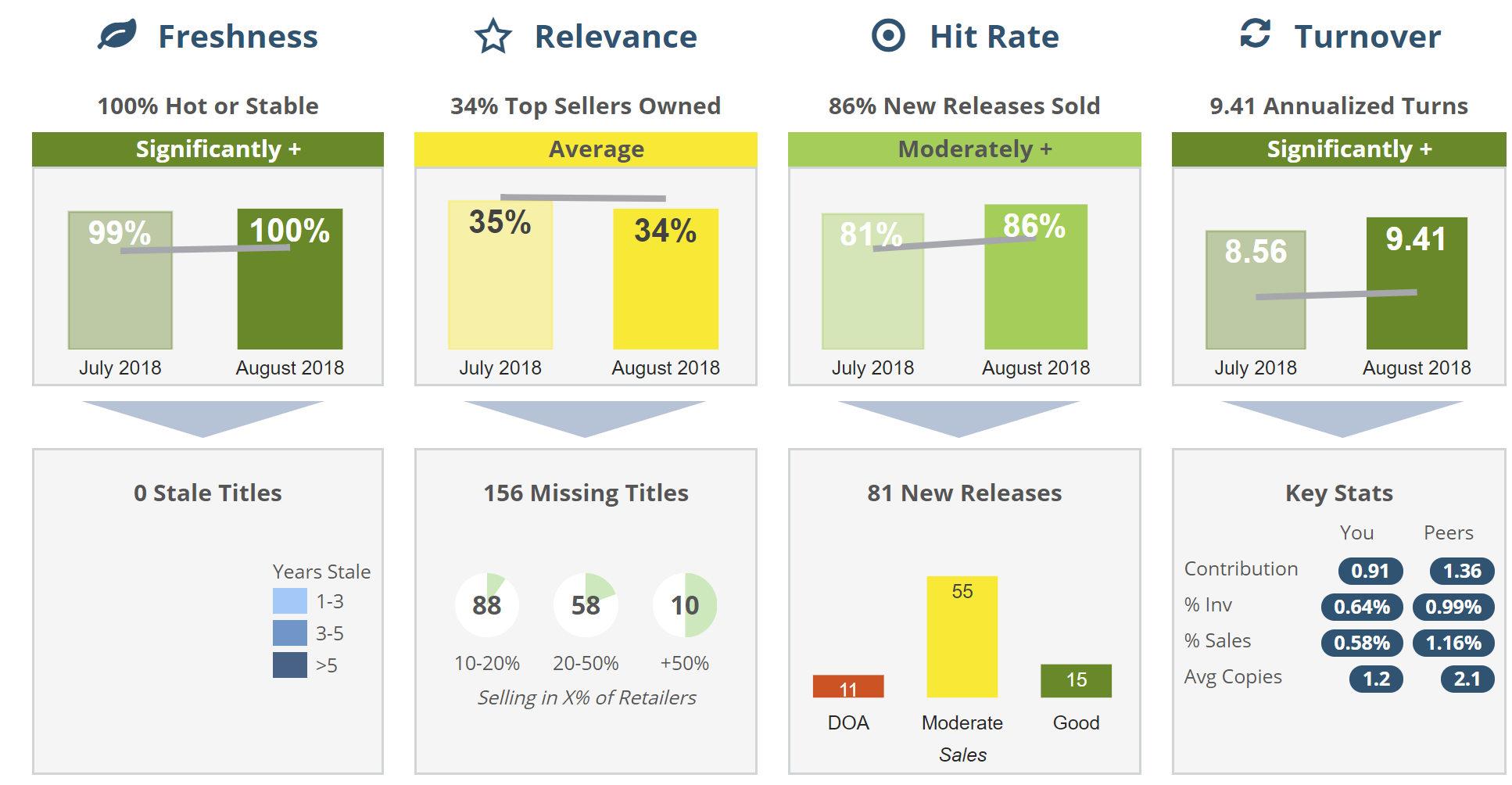
Tying things together...
Here are a few videos that show how to use your tools for common practices, like doing returns, and balancing your inventory.
The last video shows a full walk-through of all the tools.
Basecamp Analytics
The tools shown above are available only for stores who subscribe to the Summit level of Edelweiss+Analytics.
Our other subscription level is Basecamp. You can see details about what features a Basecamp subscription offer here.
A Summit subscription gets you all the Basecamp features, too!

Ready to get started?
Feel free to email support@abovethetreeline.com any time with questions!
