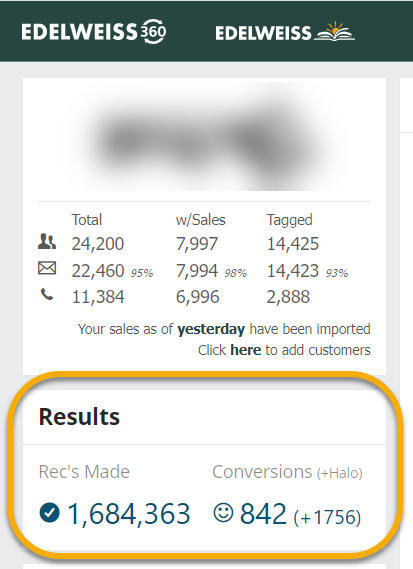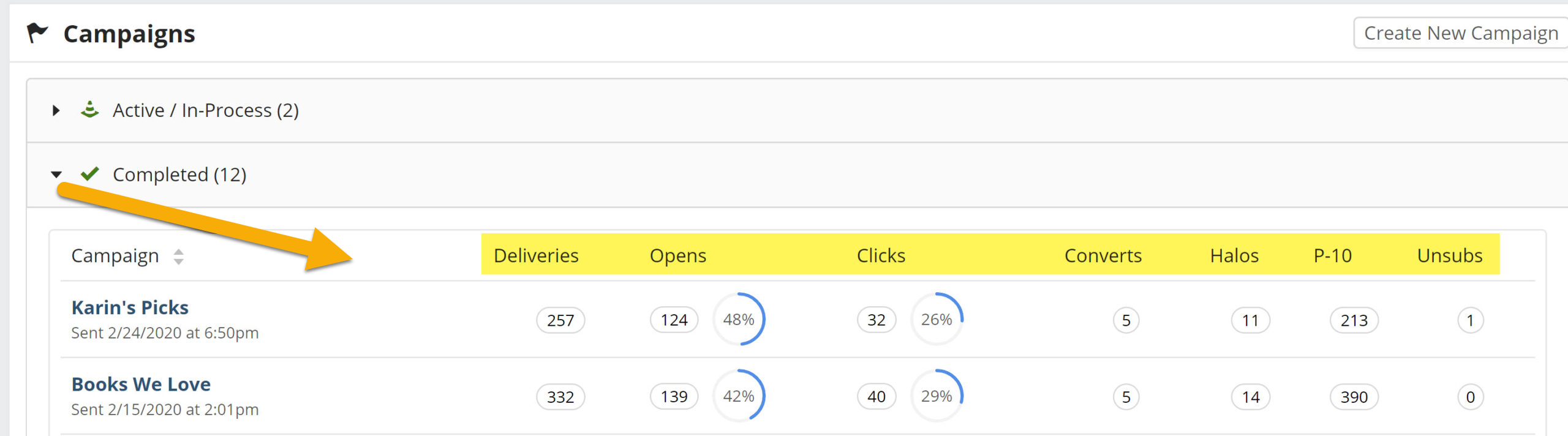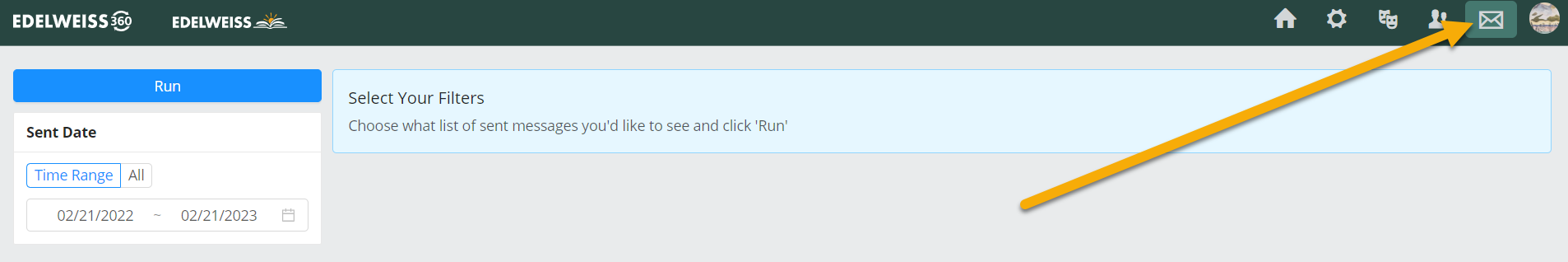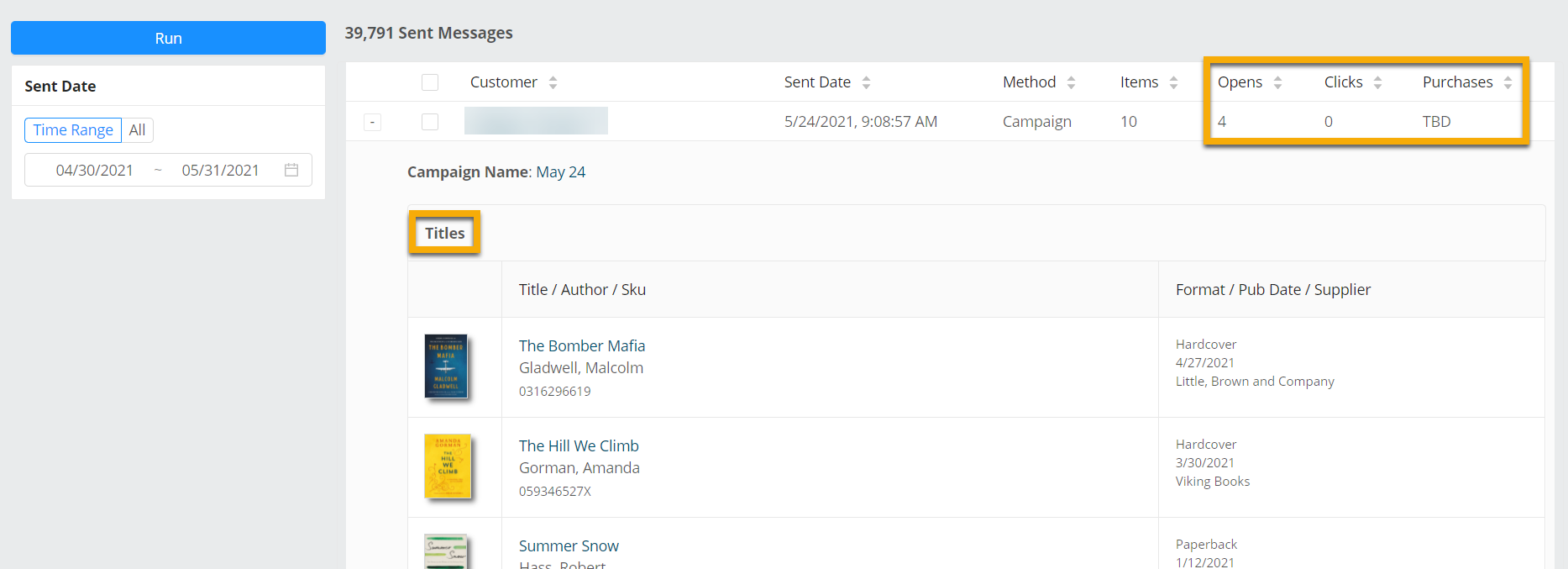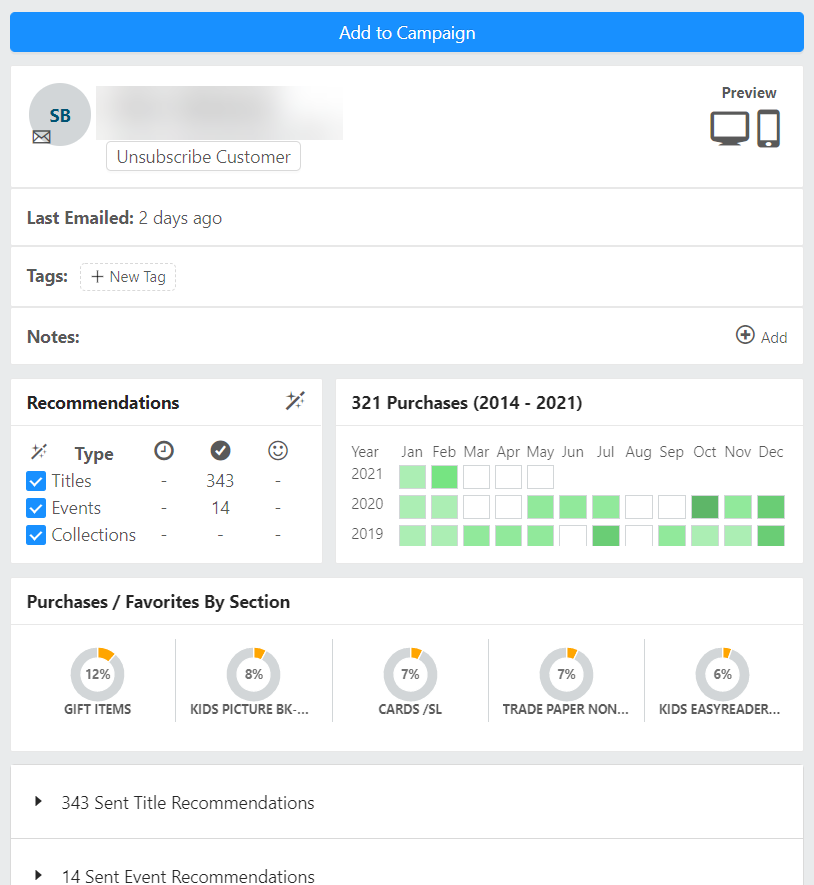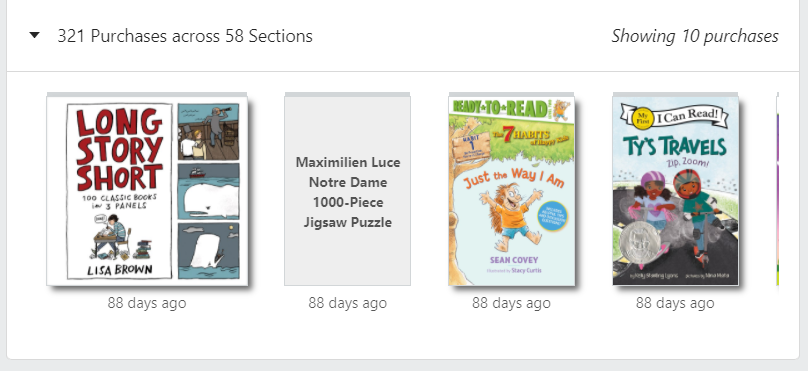Of course, one of the most important pieces of any marketing system is the ability to measure its effectiveness. There are a number of places in Edelweiss360 to help you track such things.
First, on the 360 homepage, you’ll see a Results section:
This shows, at a glance, how many “recommendations” you’ve made (this is how we refer to the titles you email your customers). The Rec’s Made number represents the total number of titles sent to the total number of customers. For example, 10 titles sent to 10 people is 100 recommendations) Conversions are purchases — when you email a title to a customer and they purchase that title, you have yourself a lovely conversion. Halos refer to the number of other titles purchased at the same time. For example, if a customer receives an email with a title and they buy that title (1 Recommendation and 1 Conversion) but also purchase 5 other books not included in your campaign, that’s a Halo of 5.
Note that purchases need to show in your POS system and be attached to a customer to register here.
Each campaign you send (more about building campaigns here) will move into the Completed section.
360 tracks all of the basics you’re likely used to with other newsletters tools, like Deliveries, Opens, and Clicks. From what we’ve seen, the more targeted an email is, the higher the Open and Click rates are. It makes sense…Send an email about a new golf book to people who have purchased books about golf from you before and you’re more likely to pique their interest and get some action than if you send that same email to everyone. More excitement for those golf enthusiasts, and less noise for the normal people out there… (We kid, of course.)
In the image above, Converts, again, refers to how many direct sales resulted from the campaign (i.e., a customer who received this email purchased one of the titles in the email)
Halos, as discussed earlier, are any purchases made by a customer who received the campaign in addition to the purchase of a title actually included in the campaign.
P-10s are the number of purchases made by those emailed customers within 10 days. Now, can all purchases be tied to this email? Probably not, but if someone received and opened an email and then a day later purchased that title (and 6 others) …that’s a lovely coincidence!
You’ll also see the number of Unsubscribes (Unsubs).
You can also generate a report of sent messages (All or a set Time Range). Click Run to generate the report and see a list of customers who received campaigns, along with the usual stats.
In the example below, this customer received an email with a single title recommendation, which they opened 4 times. No purchases yet, but we can be hopeful.
Clicking on the customer’s name will show you more information about their past purchases and which titles you’ve sent them in the past:
Here, you can also tag the customer, add them as a recipient of a particular campaign, write a note, or unsubscribe them.