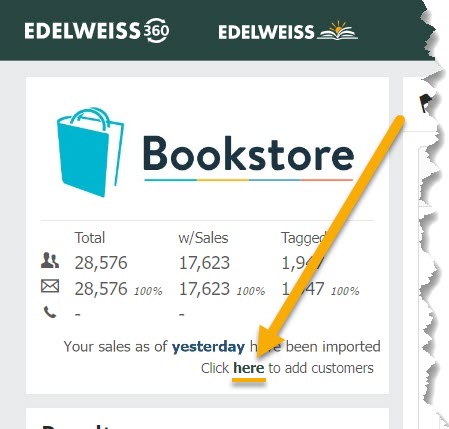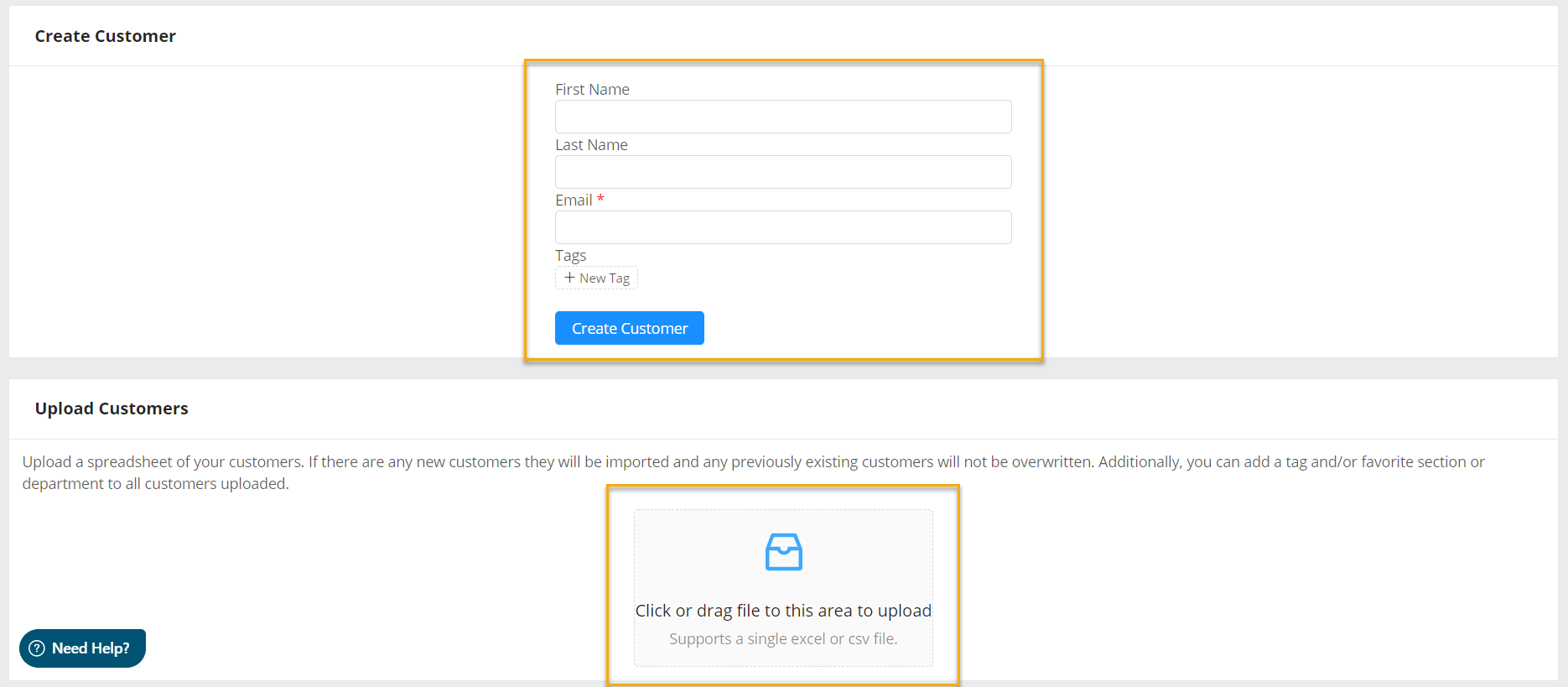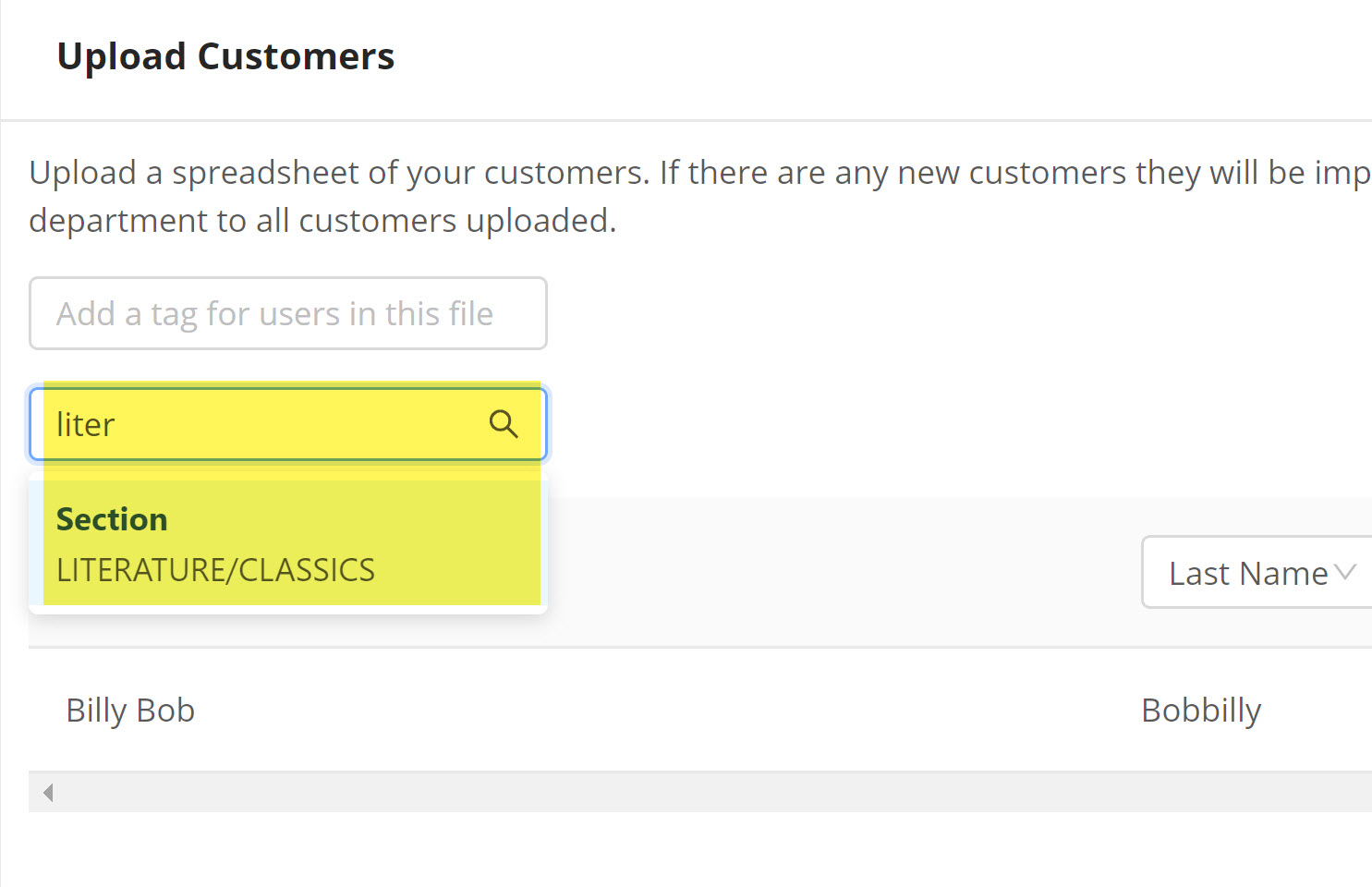You can easily upload a list of customer email addresses to Edelweiss360. This is generally most relevant for stores that either do not track customer information and purchases in their POS system, or for those that do not use a POS system that is compatible with 360.
To manually upload a list of customer email addresses, you’ll first need an xlsx or CSV file. Once you’ve exported your contact list from wherever you store it, just open up Edelweiss360 and click here:
In the resulting screen, you can either drag and drop a file or search your computer for it. Notice the option to manually add a single customer as well.
As the text in the image states, 360 will not overwrite existing customer entries or duplicate existing email addresses, but will simply add new customers to the list. Once you find your file and select it to upload, 360 will allow you to name (or skip) each column so you don’t have to worry about matching a template. Easy!
Your file must include column headers before uploading
If your file has columns that are not relevant to 360, you can select the Skip option for that column and it will be ignored during the final upload. The only field you must map is Email.
Note that the very top row of your spreadsheet cannot contain blank fields!
If you’d like, you can also either Tag the customers in your file upload or add them all to a specific category or department list, which will help with targeting.
Once you’re ready, just click the Upload button. Your list will be uploaded into Edelweiss360 and you’ll be able to email your customers right away!