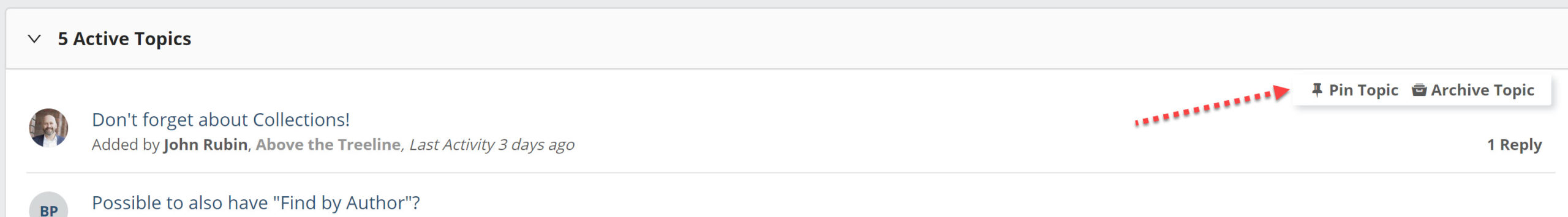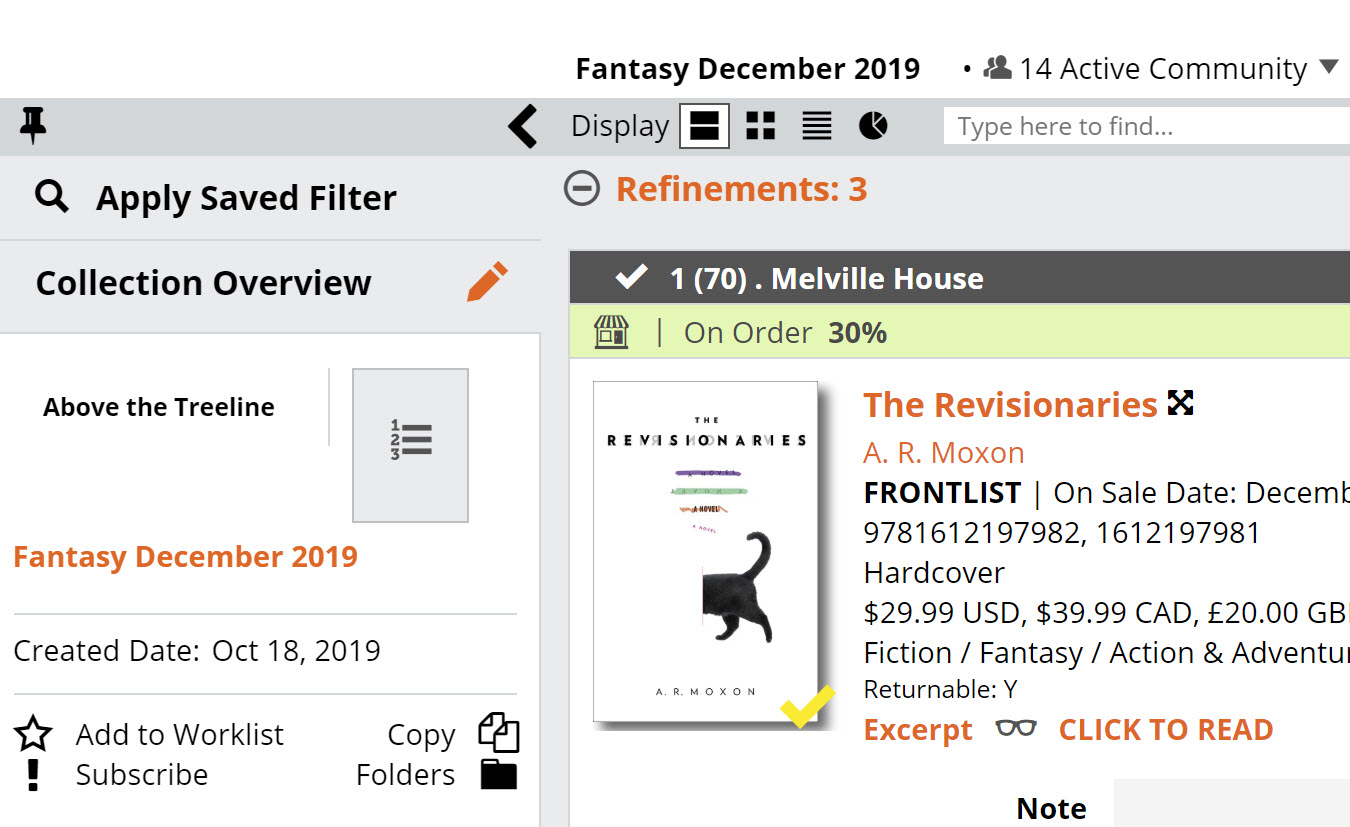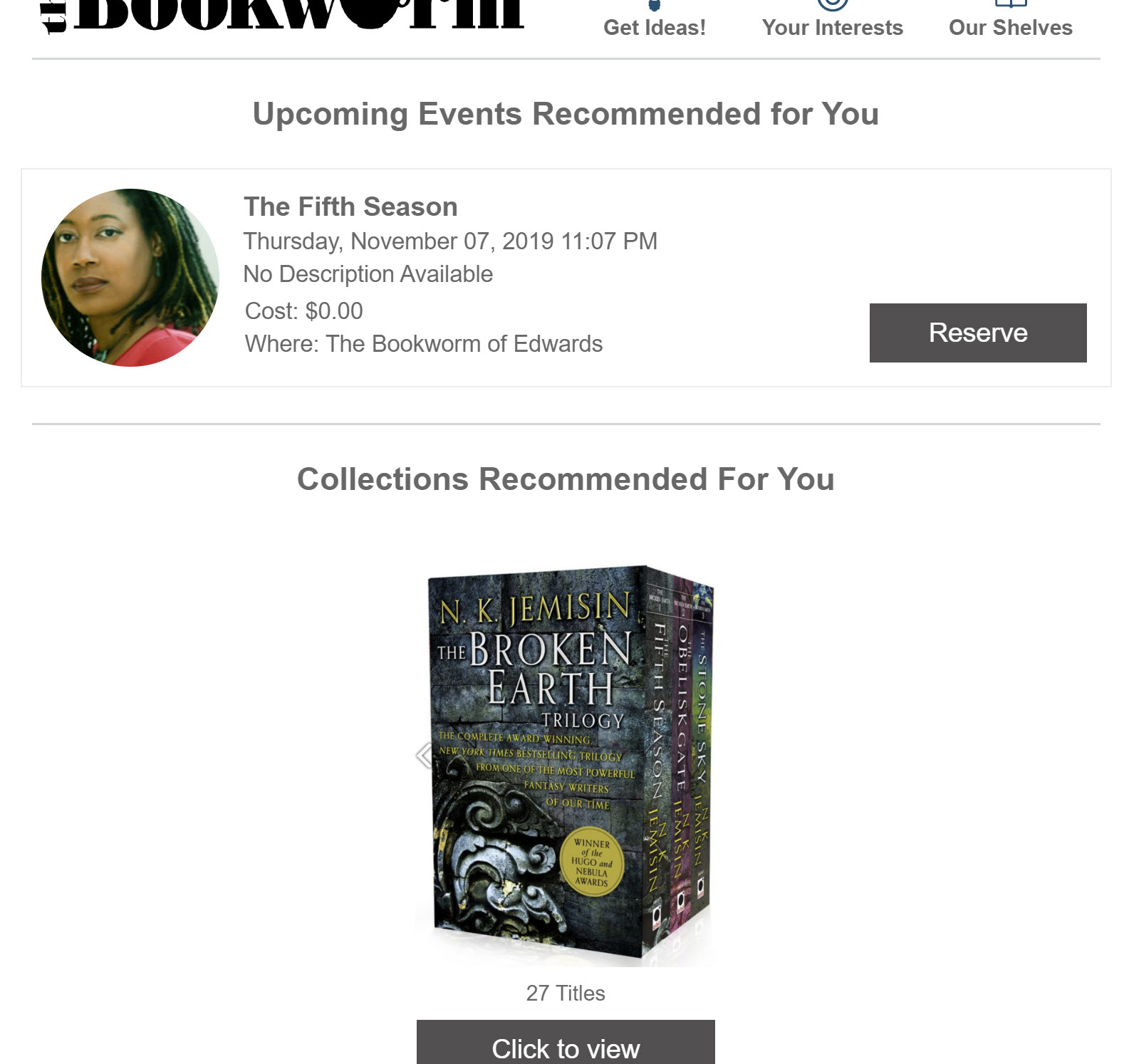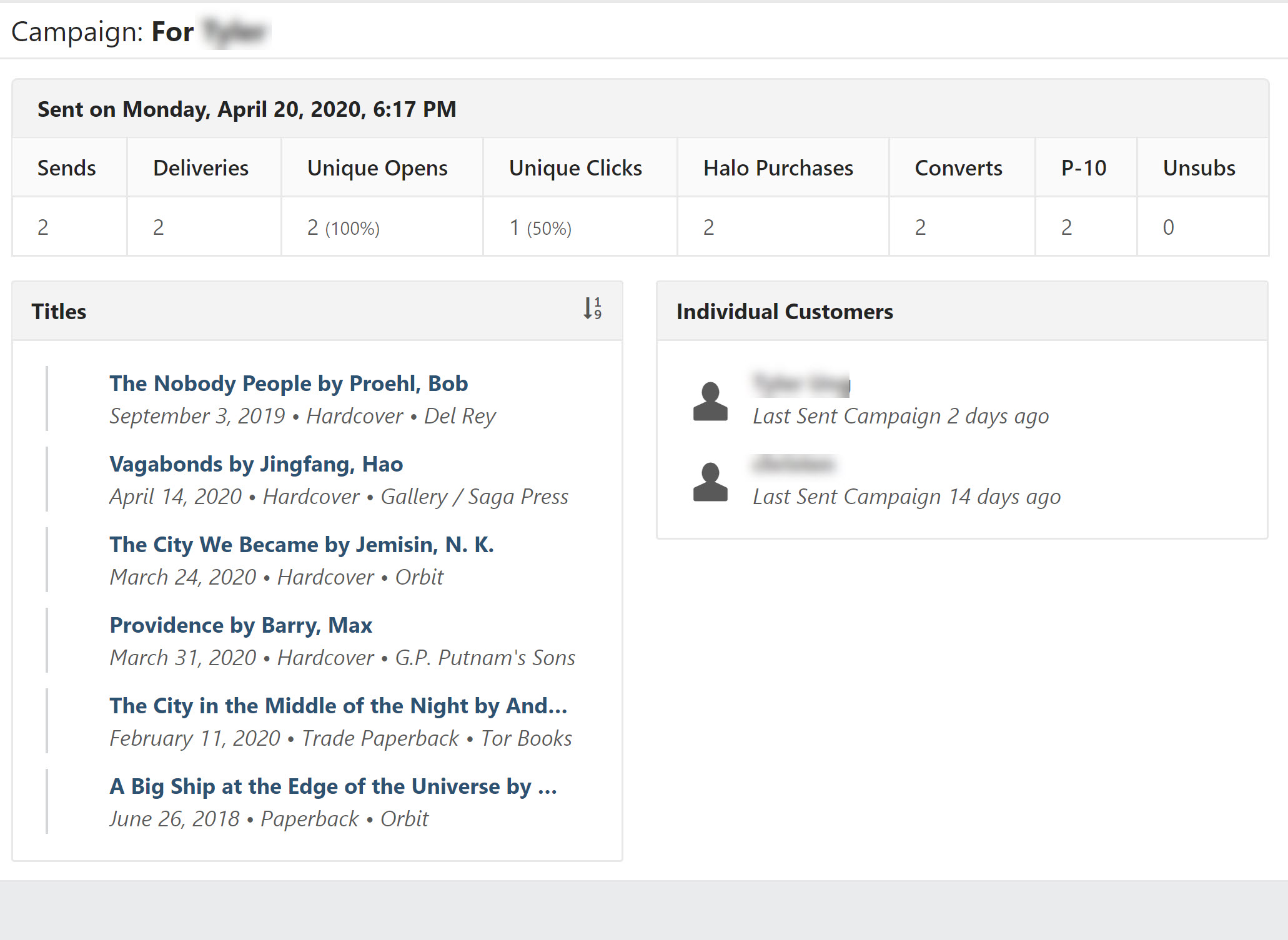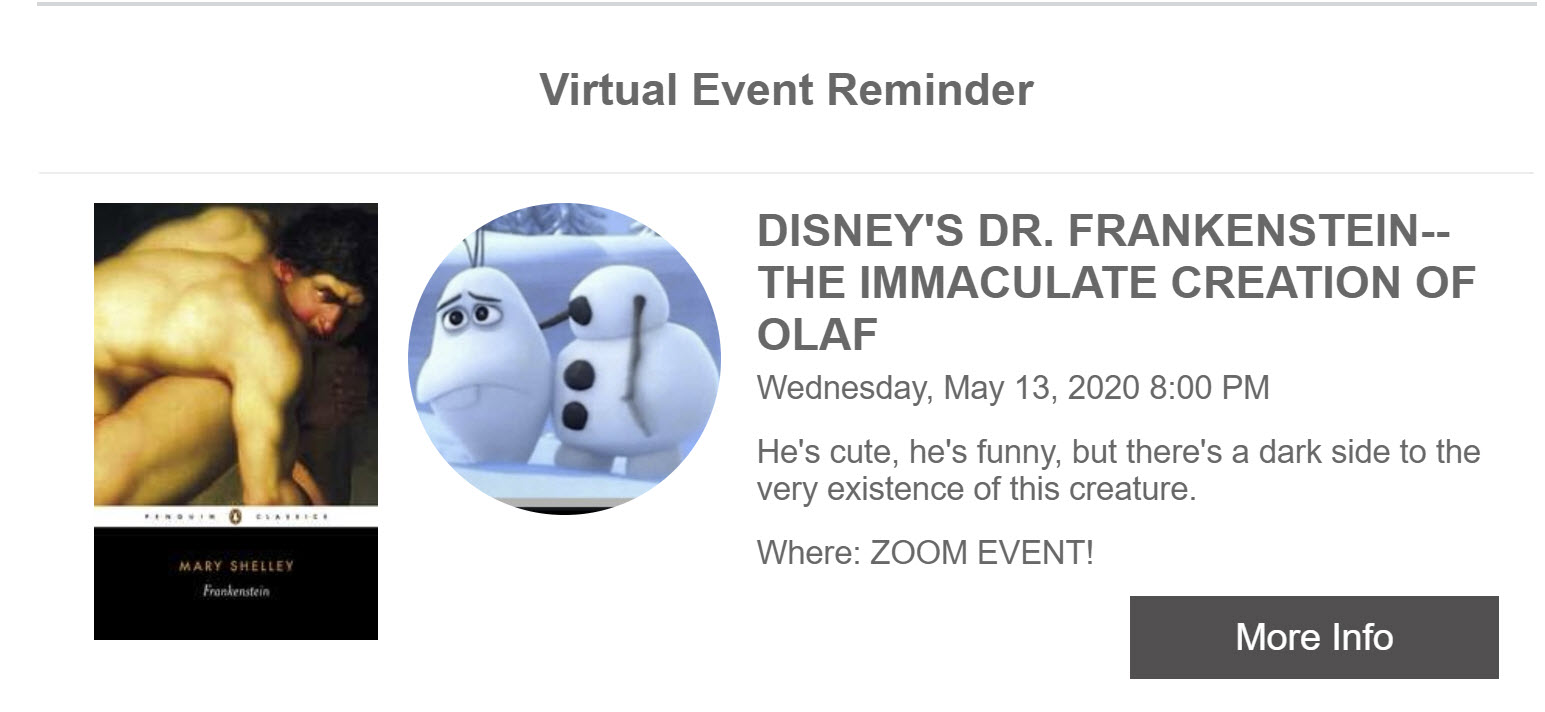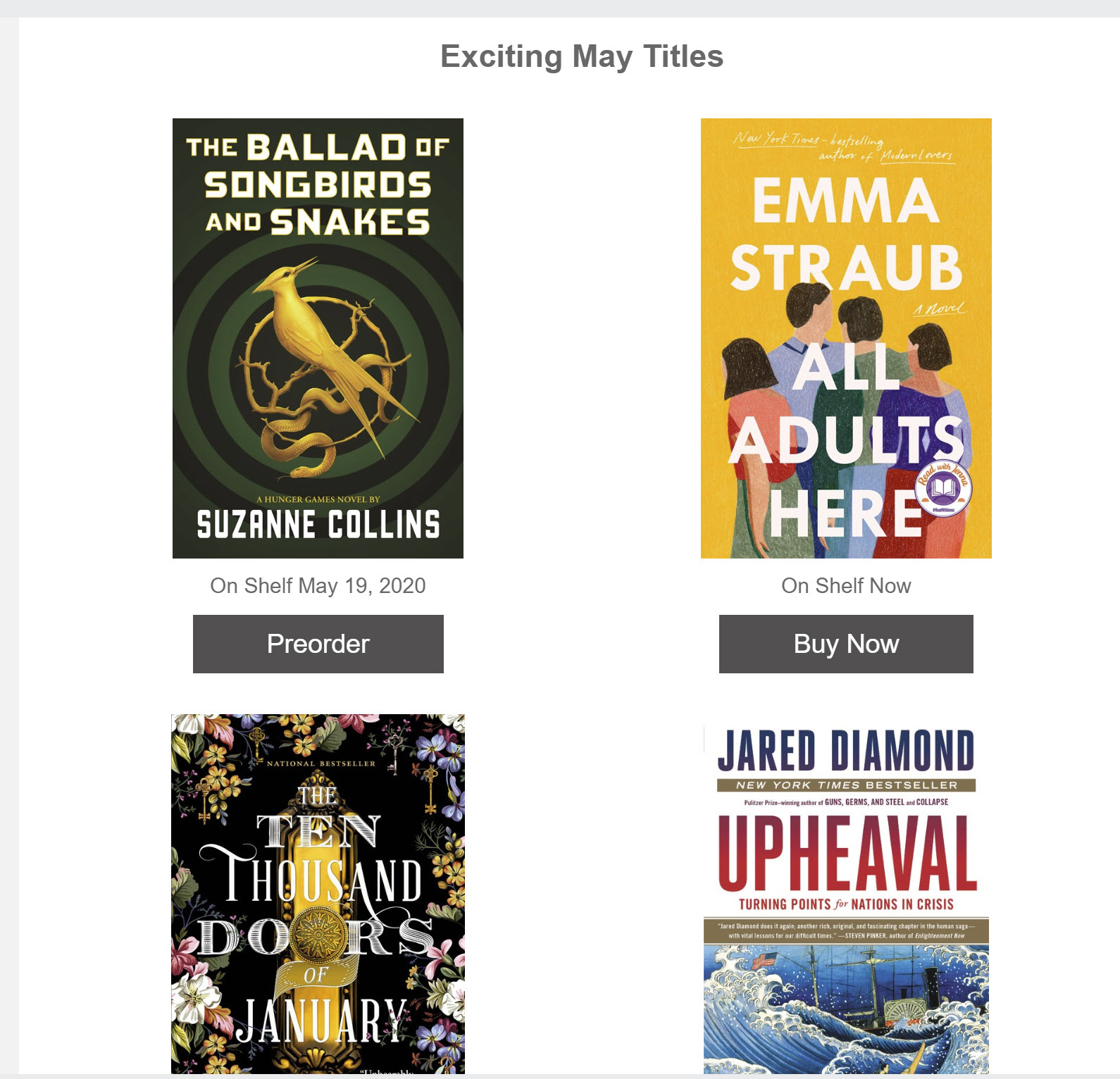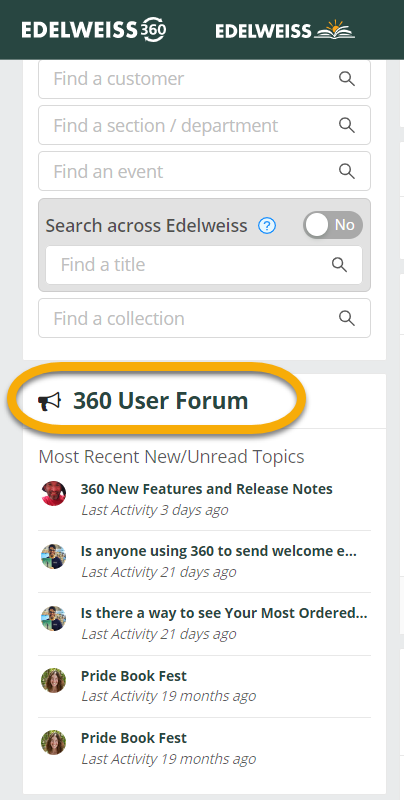Edelweiss360 allows stores to get really creative in using the functionality to communicate with their customers! The 360 user forum is a great place to brainstorm and share ideas with your super smart peers. Below are just a few examples of what other stores have done:
- Pre-order campaigns/pre-order campaigns using Collections
- Genre-based recommendation lists
- Events with backlist collections for that visiting author
- Staff Picks
- Quick, personal emails for just one customer
- Signed copies
- Event reminder
- Pre-returns blast
- Monthly/weekly new releases
- Holiday or seasonal purchase recommendations
- Local authors
Pre-Order Campaigns Using Collections:
As you’re buying in Edelweiss, simply add titles to a Collection. Separating those new titles out by month might be a good idea and helps you easily create a regular “OMG, Look What’s Coming Next Month!” pre-order campaign strategy. Collections you create in Edelweiss will be available for you to use in Edelweiss360.
Genre-Based Recommendation Lists From Titles in Section/Department
Search by Section in 360 to generate great lists of titles for buyers interested in a particular genre. You’ll see that section’s best customers, titles with the most copies in stock, soon-to-be-published titles, and more.
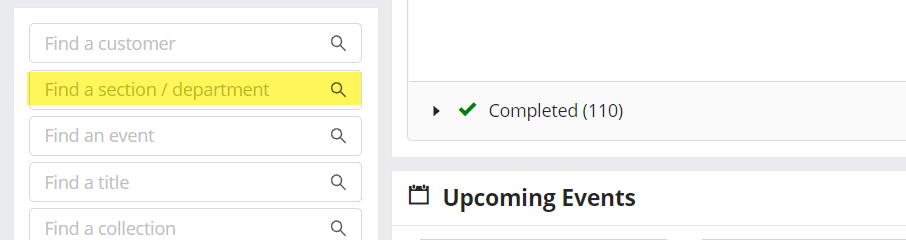
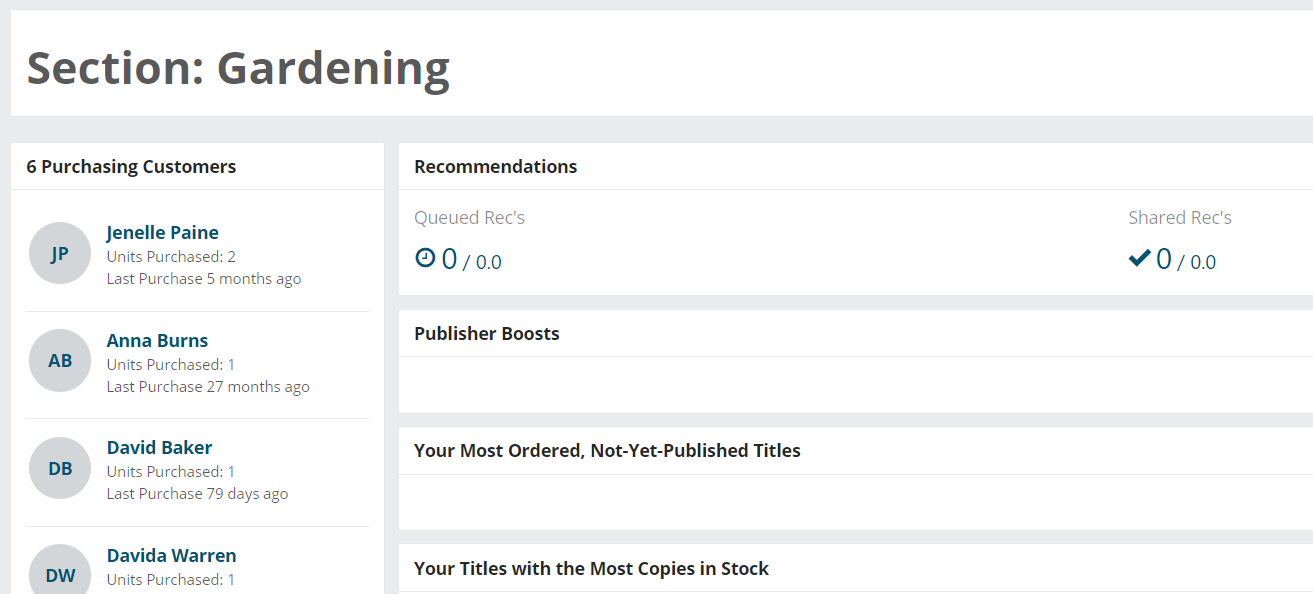
When you create a genre-specific campaign, simply add the relevant store categories to your Customer selection when getting ready to send your campaign. This will ensure that you’re sending the campaign to customers who have purchased titles from that section in the past!
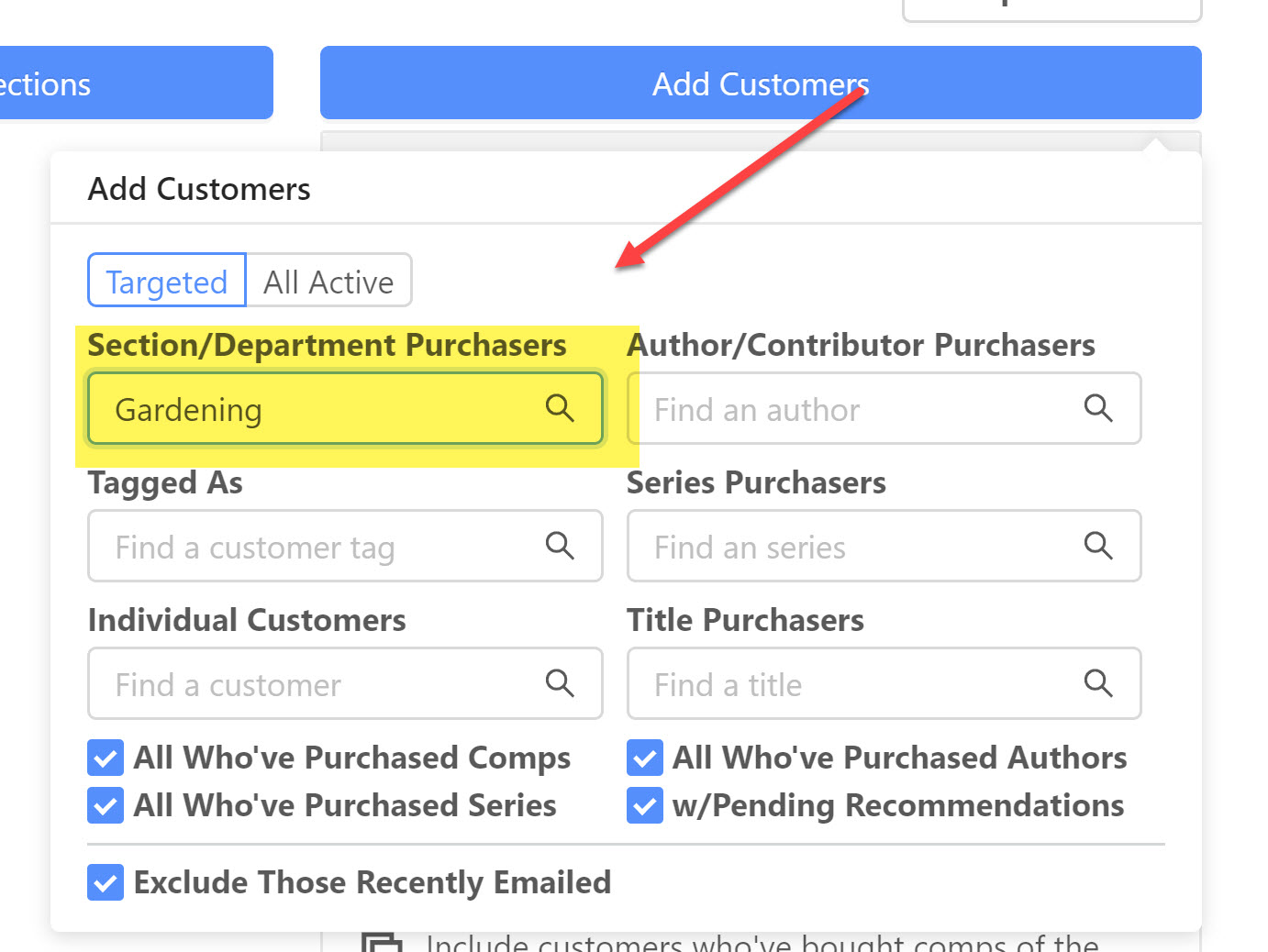
Combine Events with Backlist Collections
If you’re hosting an author Event, it makes sense to make it easy for customers to learn about (and possibly purchase, of course!) other titles by that author.
Quick, Personal Email to One Customer
You can send an attractive, quick email to any customer. This could be personal outreach to a loyal customer or even a follow-up to a conversation you had with them.
- “Hey Mary, this is that book I told you about yesterday!”
- “Those puzzles you love just came in! Here’s a link to reserve yours!”
You get the gist… We’ve seen a number of users send out these one-off single recipient emails that look great. One perk is that 360 allows you to see if the customer opened the email and/or if they made a purchase.
Signed Copies Campaign
Event Reminder
Since you can see just who opened a campaign about an upcoming event, you can also easily send them a reminder about that event. Similarly, you might send a reminder email to customers who bought tickets!
You could compile a “Last Chance!” blast for titles you’re about to return. After all, it’s always better to sell a title than return it. Targeted, genre-specific emails might work wonders for those titles that might otherwise die a remainder’s death.
Monthly/Weekly New Releases
Highlighting the titles you’re most excited about is a very logical way to use Edelweiss360. An email sent in April that highlights the biggest May releases available for pre-order is sure to generate interest. You can take it even further and create specific campaigns for poetry month, age-specific summer reads, teacher-specific reading lists — the options are limitless.
Have more examples to share? Questions? Ask your peers in the Edelweiss360 user forum.
You can find the Forum on your 360 homepage:
Pin topics to receive updates in your Edelweiss email notifications!