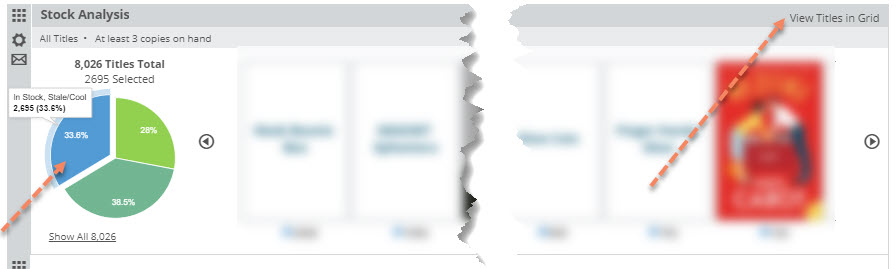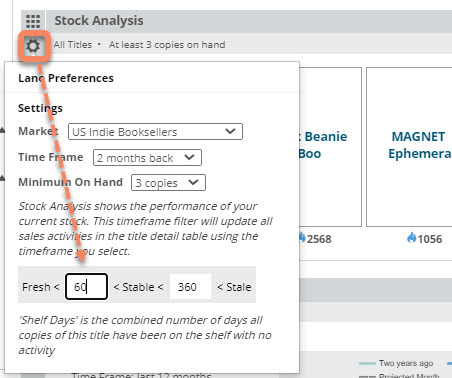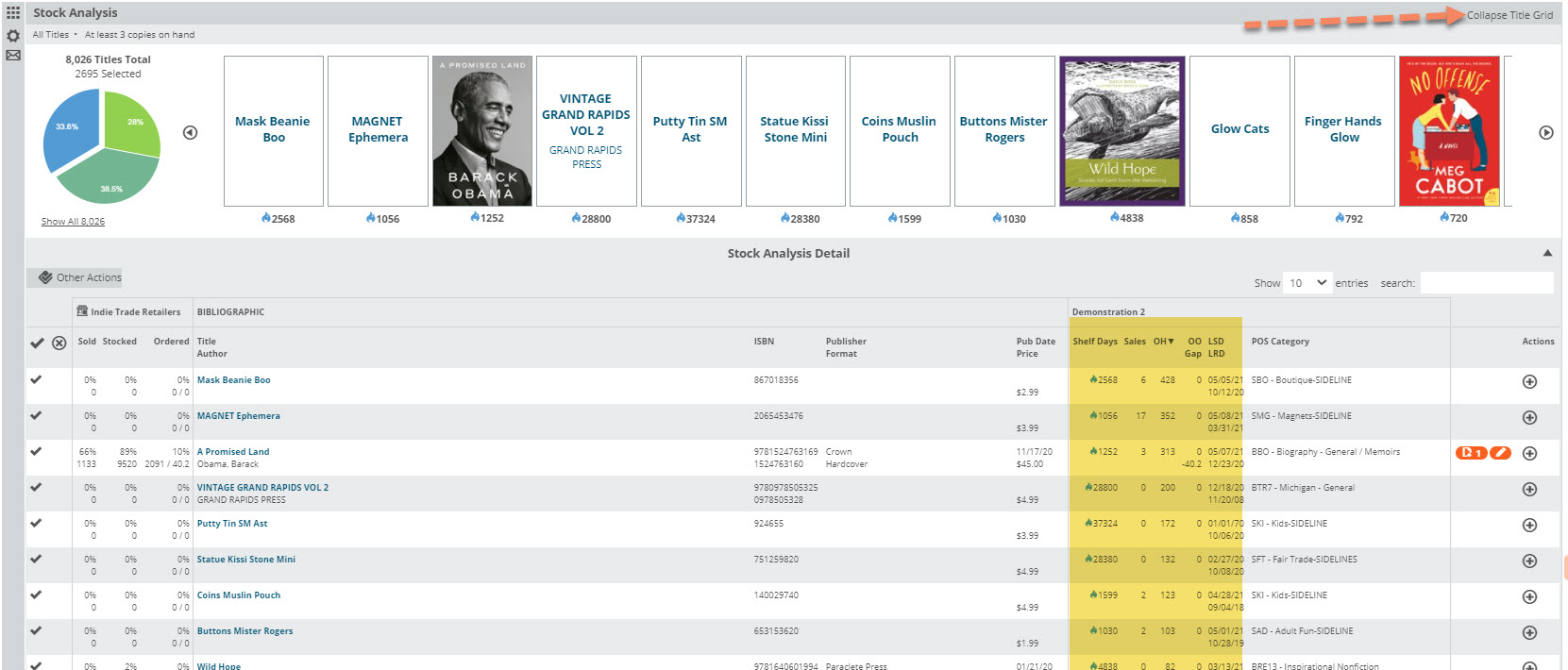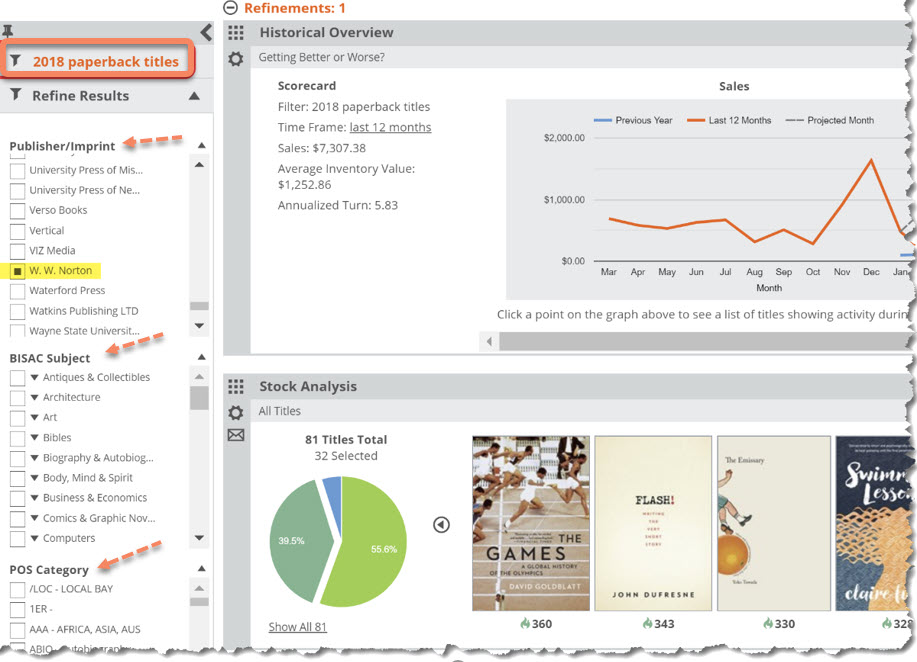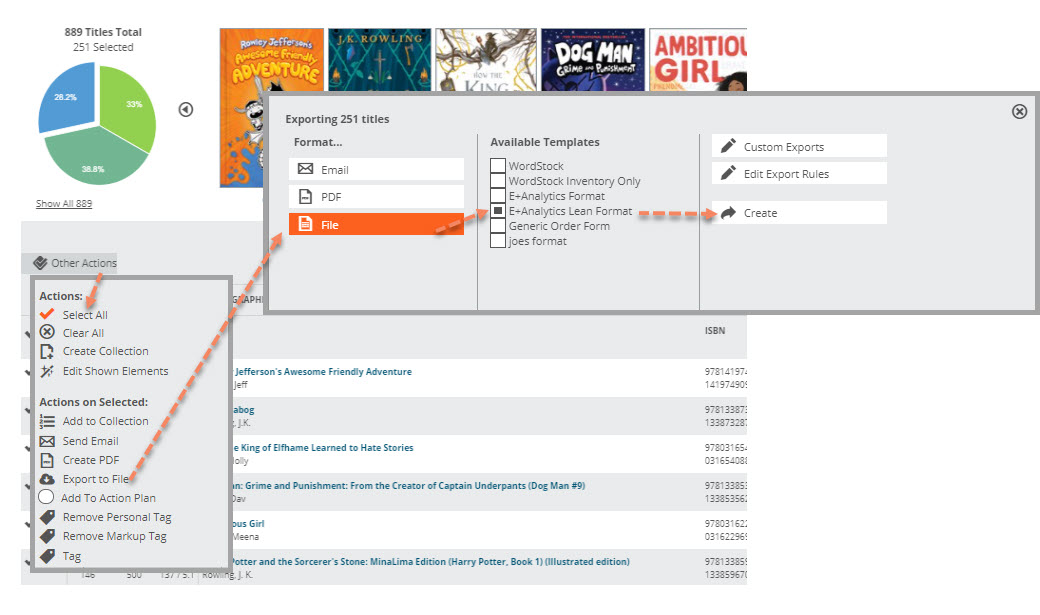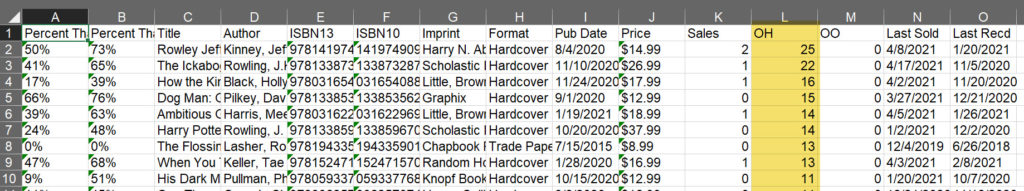You can use Analytics to generate a return pull list of titles that aren’t selling as well as you hoped. To see all titles on-hand that you might want to pull for returns click in to that Cool/Stale (bright blue) portion of the graph in your Stock Analysis Lane. From there you can scroll through those titles or, more helpfully, click in to the Title Detail list.
You’re probably not going to want to pull every book that shows up here, so it’ll be helpful to set some parameters to limit the scope of what you want to return.
From your Stock Analysis lane, click the gear icon to set up your parameters for the books you’d like to pull. Your Time Frame, Minimum on Hand, and Shelf Days (The Shelf Days measurement is fully explained here.) are completely up to you.
Clicking View Titles in Grid (or reversing the action by Collapse Title Grid) in the upper-right hand corner of the lane you are in will take you to a detailed list of titles and their market data, as well as your own data:
Find details about reading this graph here.
Essentially, the Shelf Days number itself lets you know in what range a title sits. The distinction between a Shelf Days number of a 5 or a 6 is not as relevant as whether or not that number falls within a range/threshold that you’ve set. So the difference between a 5 and a 600 is quite relevant, as that larger number immediately lets you know that title needs attention.
As with everywhere else in your Analytics tools, you can also set a wide variety of filters to narrow down the list of titles you want to check out. Either by Saved Filters you’ve set yourself or—probably more useful in the case of returns—by publisher/imprint BI subject.
From that list, you can create spreadsheet you can use to create a return pull list. You’ll want to select Other Actions > Select All > Export to File
You’ll get a file that looks something like this that you can use as a pull list based on what you currently have in stock. (OH column is On Hand)
For more help using Edelweiss Analytics for Returns check out our Webinar.