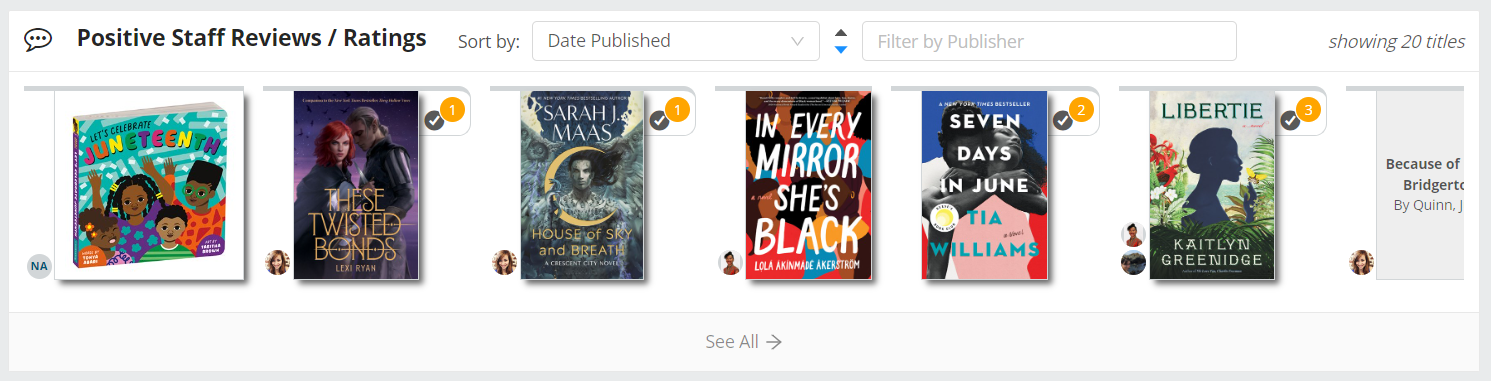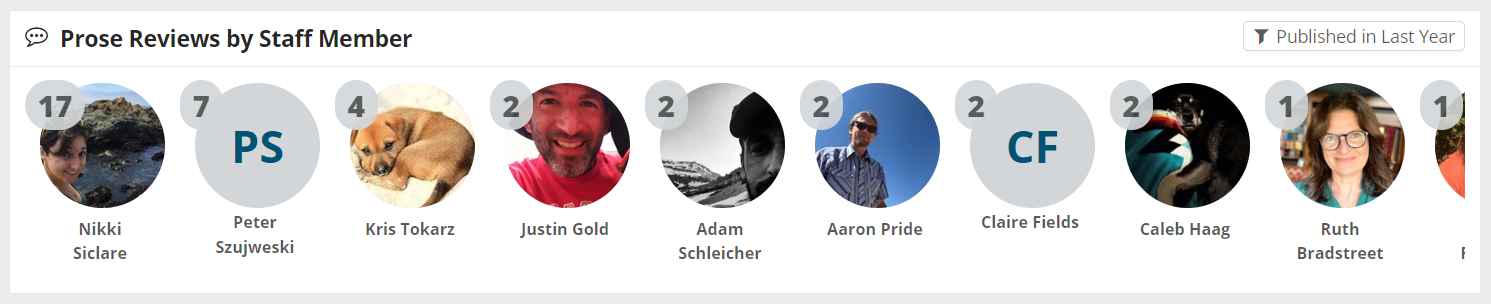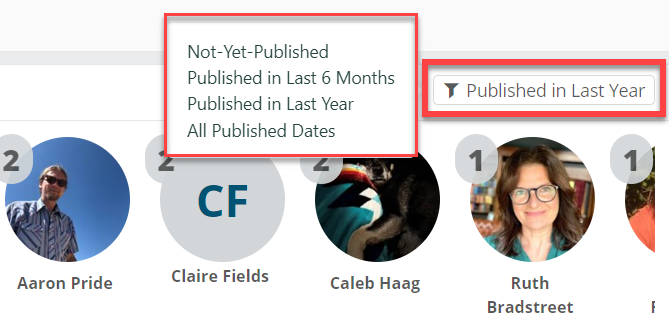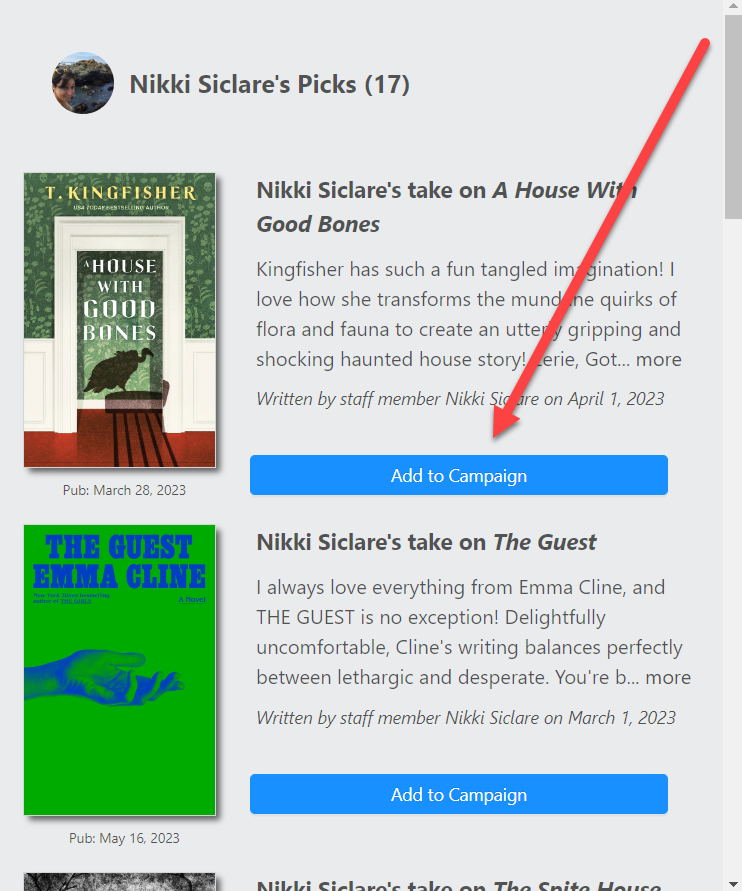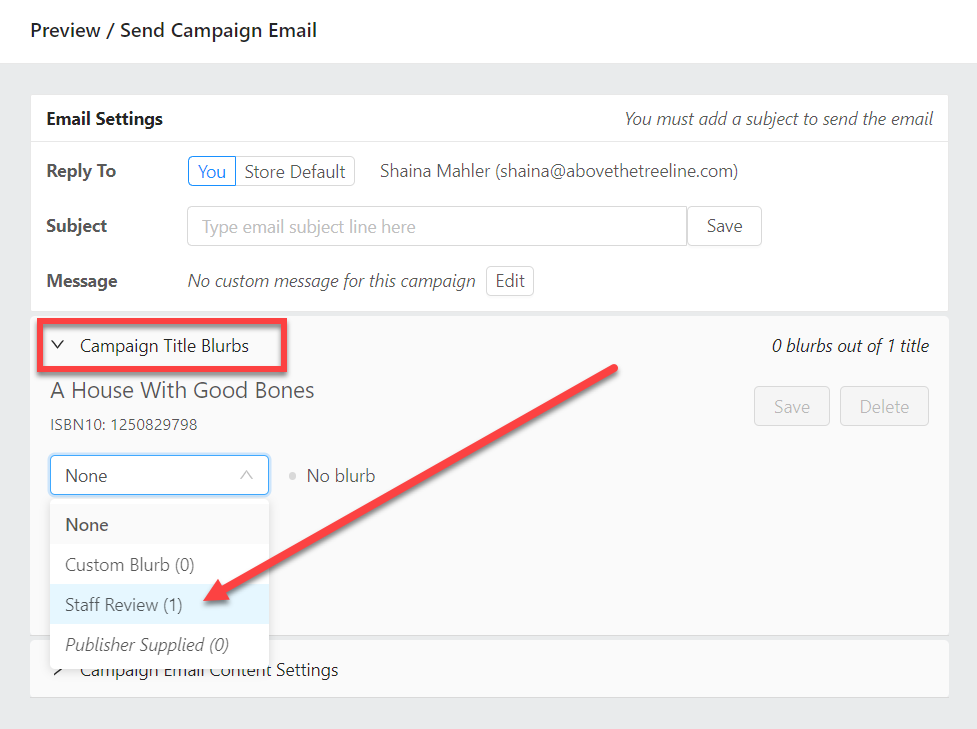On your 360 homepage, you’ll see a lane for Positive Staff Reviews/Ratings. Titles that have been given a number rating of 8 or higher on Edelweiss by you or your staff will show up here.
You’ll have the option of sorting by Copies in Stock/On Order or Date Published, and can also filter by publisher.
Below that, the Prose Reviews by Staff Member lane enables you to easily find text reviews by staff member (rather than reviews consisting of only a number rating).
Filtering options based on publication date can be found here:
Click on a staff member to see their reviews. Click Add to Campaign if you’d like to feature a particular review in a 360 campaign.
Once you’ve added the title to a campaign, there is one more step to insert the corresponding review. In the campaign preview window under Campaign Title Blurbs, select Staff Review.