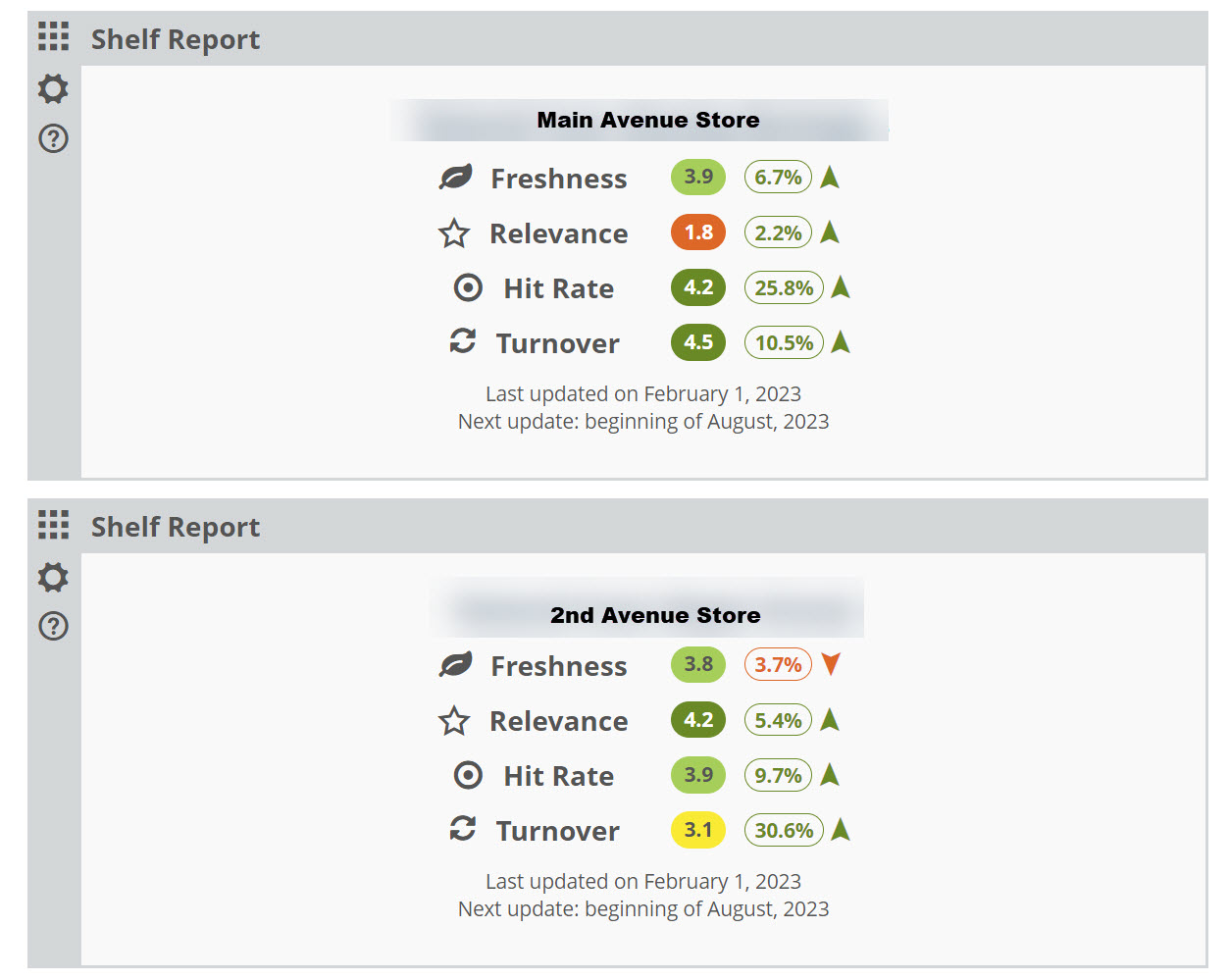The Edelweiss homepage is extremely customizable, giving you the ability to add and remove various types of widgets and tools according to how you use the site. You can find details about that here.
There is a helpful Shelf Report widget available:
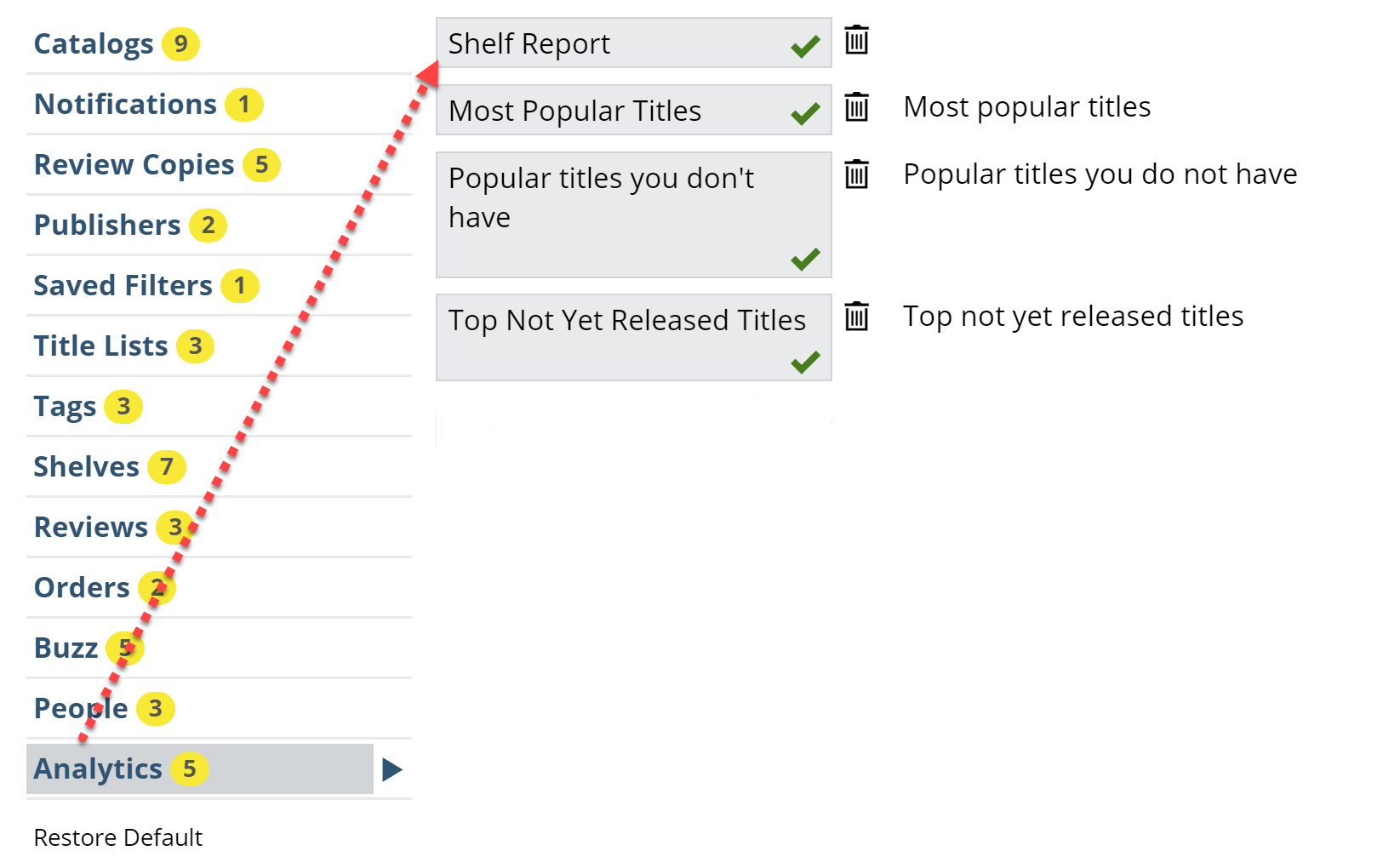 This widget displays a high level overview of your most current Shelf Report:
This widget displays a high level overview of your most current Shelf Report:
 Click the name of your store to open your Shelf Report and dive in!
Click the name of your store to open your Shelf Report and dive in!
If you have multiple locations, you can create separate widgets for each store. Just click to create another Shelf Report widget and select the desired location.