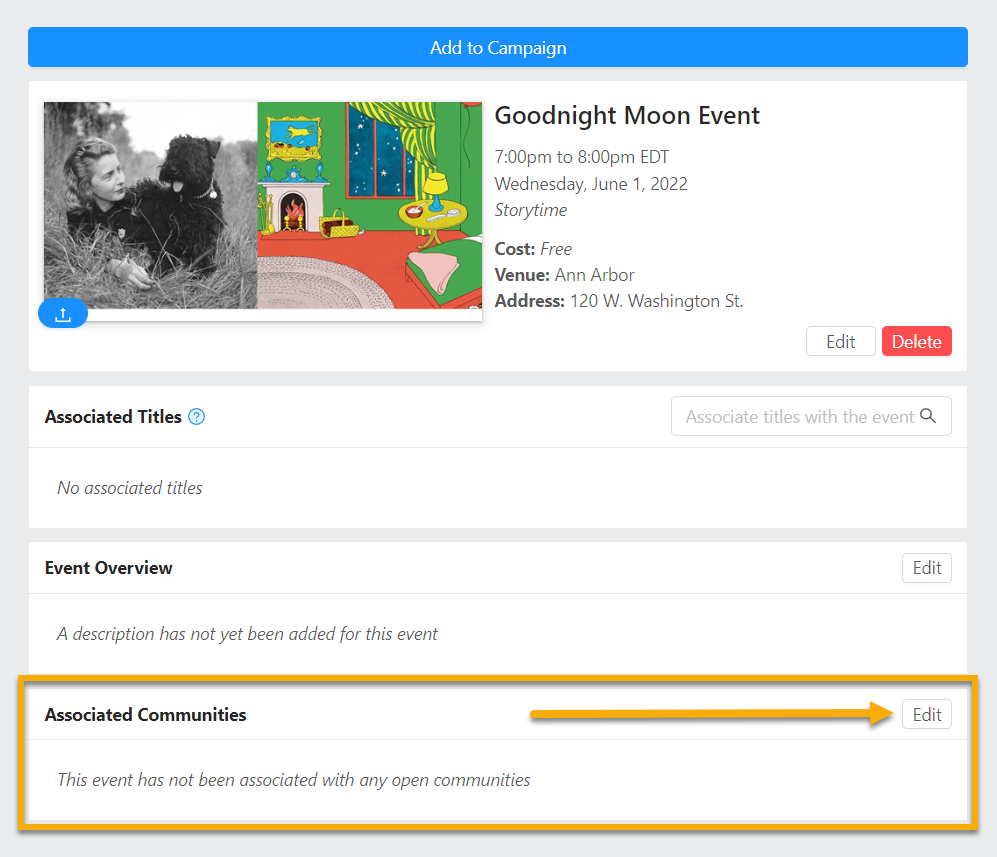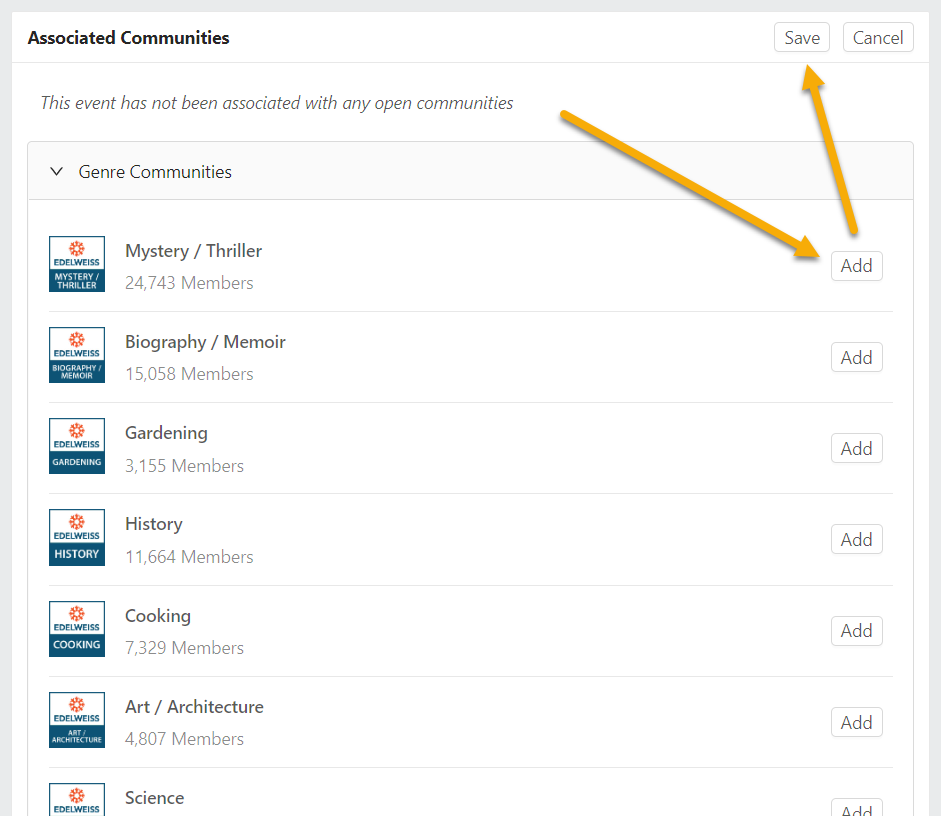As you may know, you can share your upcoming events (virtual and in-person) for FREE in Edelweiss Community to help raise awareness and boost attendance. Events can be shared with Communities you have created yourself and with Edelweiss-managed Genre Communities. If you are interested in sharing events with Genre Communities but don’t yet have the ability, please contact support@abovethetreeline.com or sign up here.
As an Edelweiss360 user, you may already include your upcoming events in the campaigns you send out to customers, but you can now also share those events in Edelweiss Community at the same time.
When setting up an event in 360, you’ll notice a section for Associated Communities.
Click Edit to browse the list of available Communities and select Add to share your event with any that are relevant. Don’t forget to save!
As soon as you’ve clicked Save, your event will be shared with the selected Communities and will appear on Edelweiss Community as shown below.
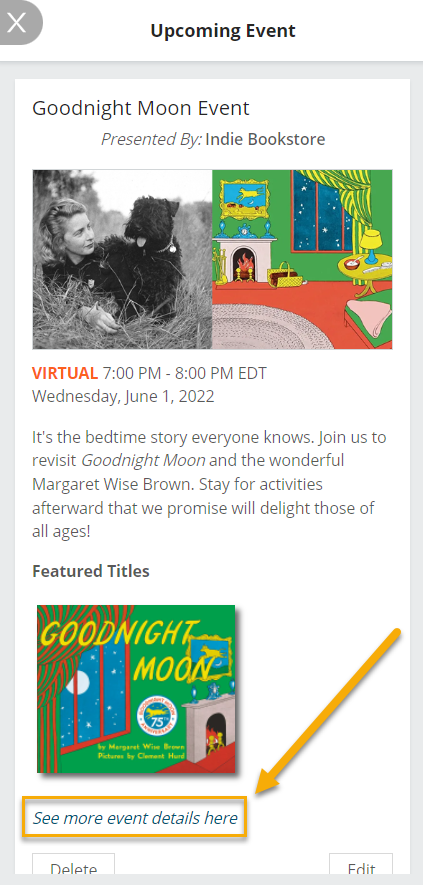
Users can learn more and register at the link, which is determined by the URL you include when creating the event.
This step of sharing your events with Communities is optional, of course, but enables you to reach an even greater number of potential attendees. You can then proceed with adding your event to a 360 campaign as usual, and sending it out whenever you’re ready.
Note: To remove your event from a Community but not delete it from Edelweiss360, simply open the event in 360, select Edit in the Associated Communities section, click Remove, and save.