While your contact list in Edelweiss360 is kept up to date by the feed we receive from your POS system (or by your own manual uploads), it’s also possible for customers to subscribe to your 360 campaigns via a signup form. Follow the steps below to access and share the form:
On the 360 homepage, click the gear icon to access your preferences.
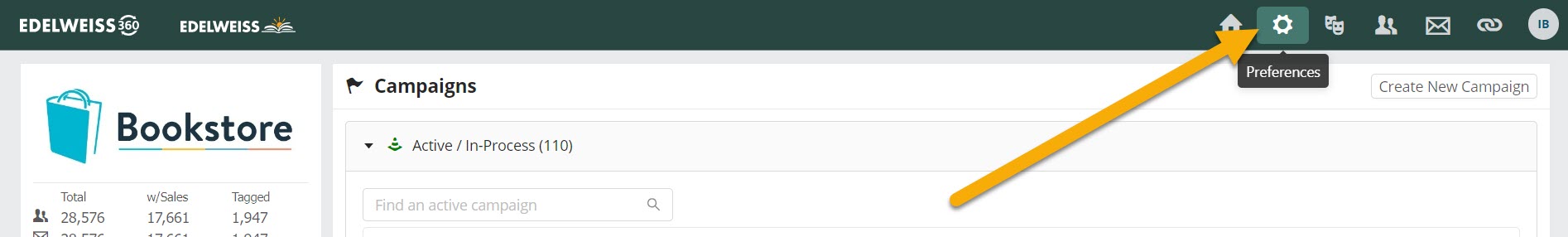
Next, select Customer App Settings. As shown below, click ‘Here’ to preview the Customer App.
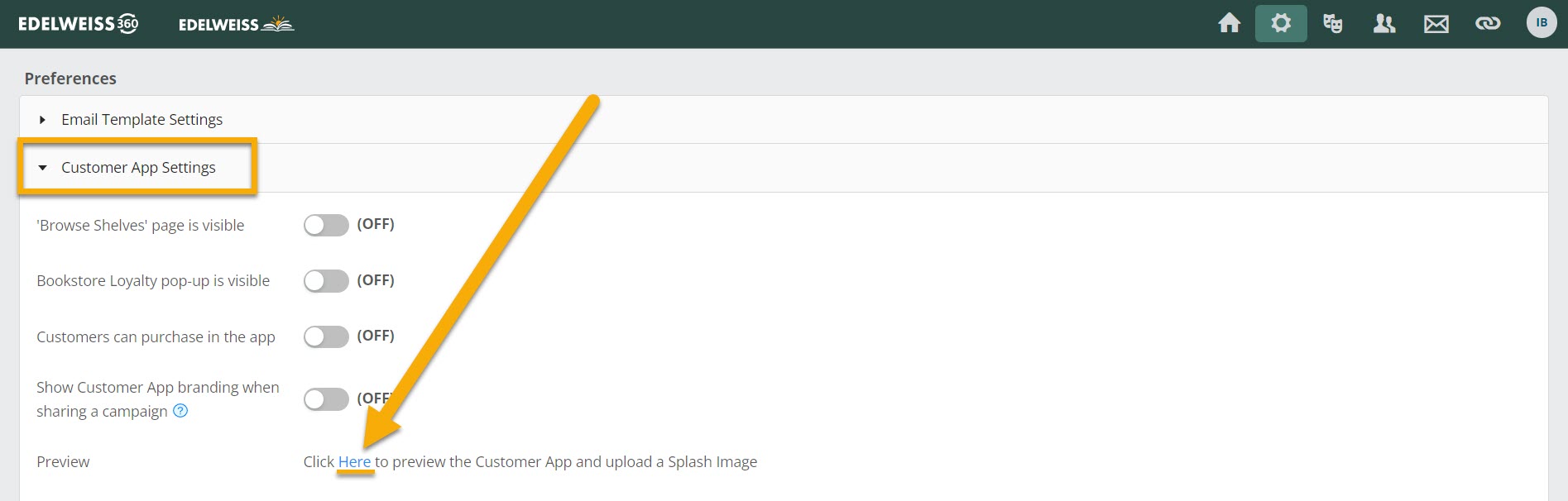
In the next window, take note of the Bookstore Loyalty URL. It will be [yourstorename].bookstoreloyalty.com.
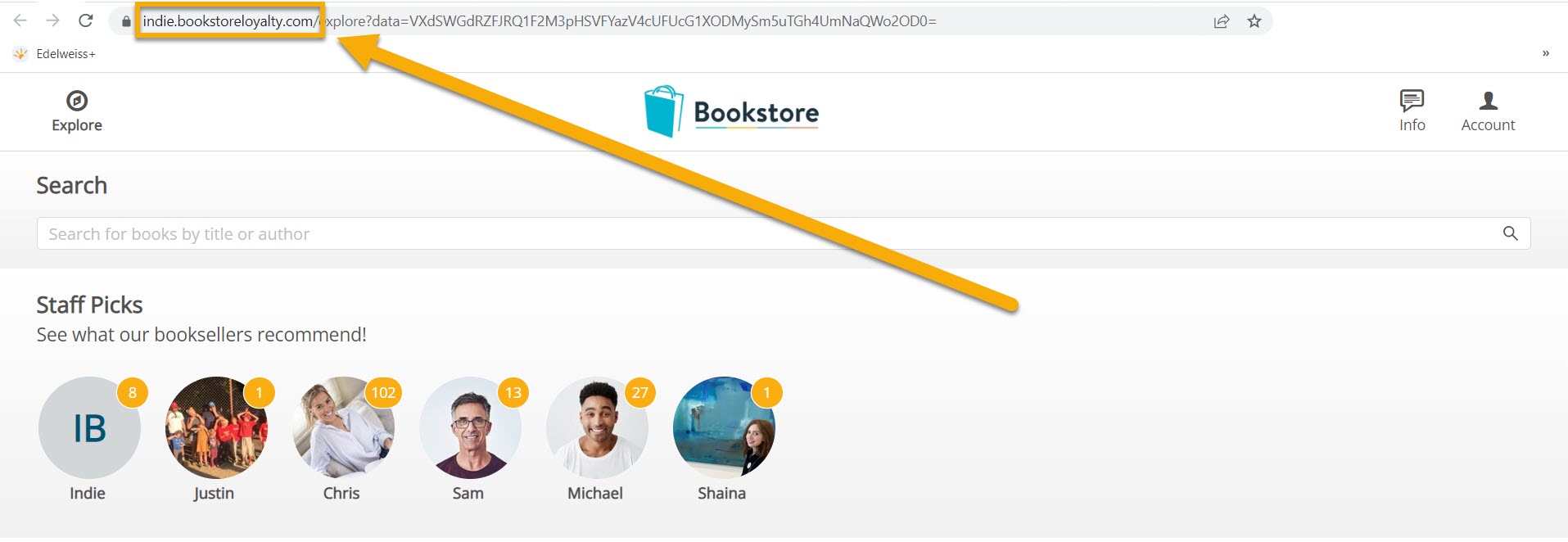
The link to your store’s signup form is [yourstorename].bookstoreloyalty.com/subscribe. See the example below.
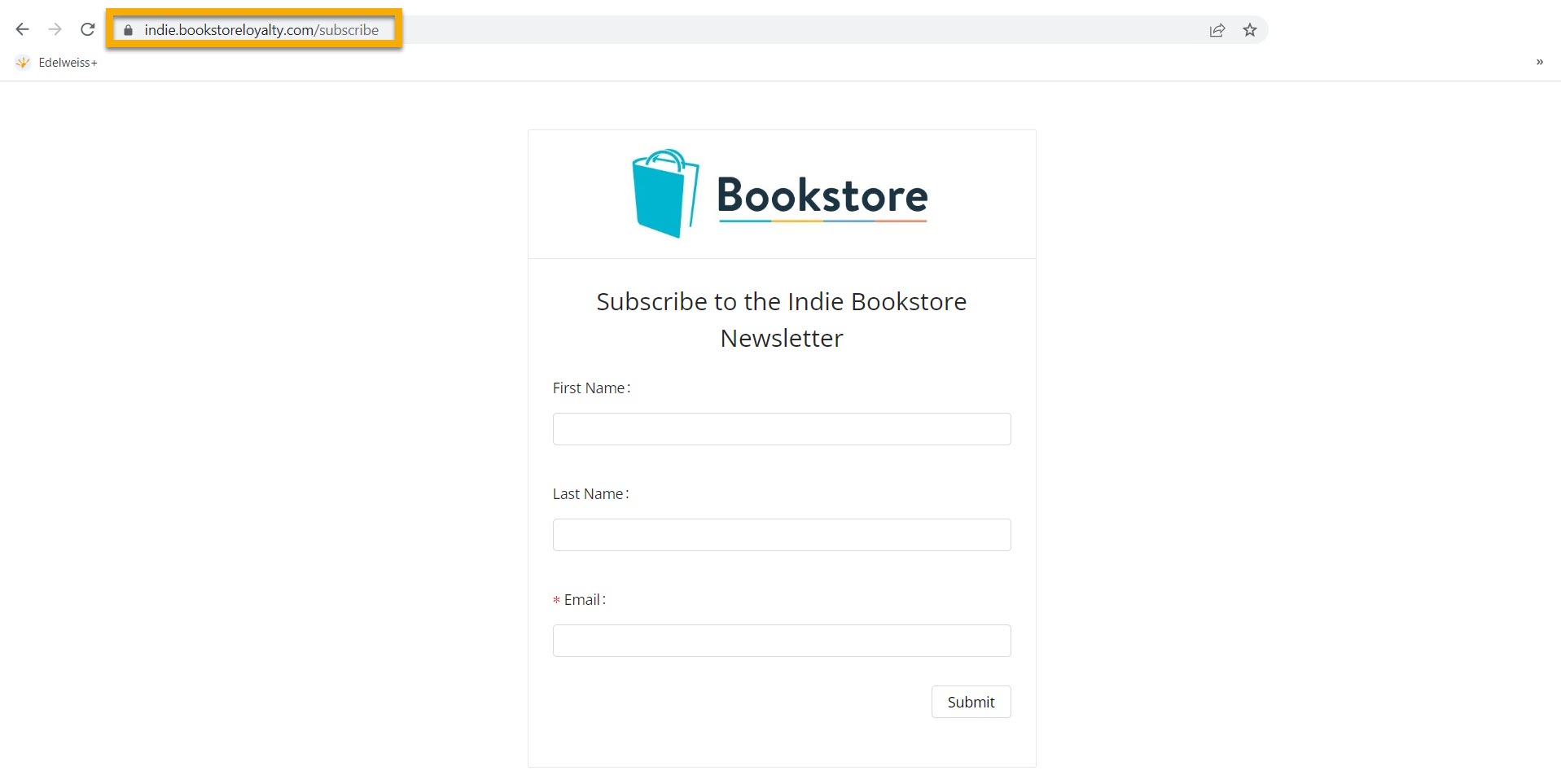
Link to this form on your website or social media! For assistance, please email support@abovethetreeline.com
Note that any customer who is added to your customer list in this manner will be tagged with “360 signup form” for easy identification.
