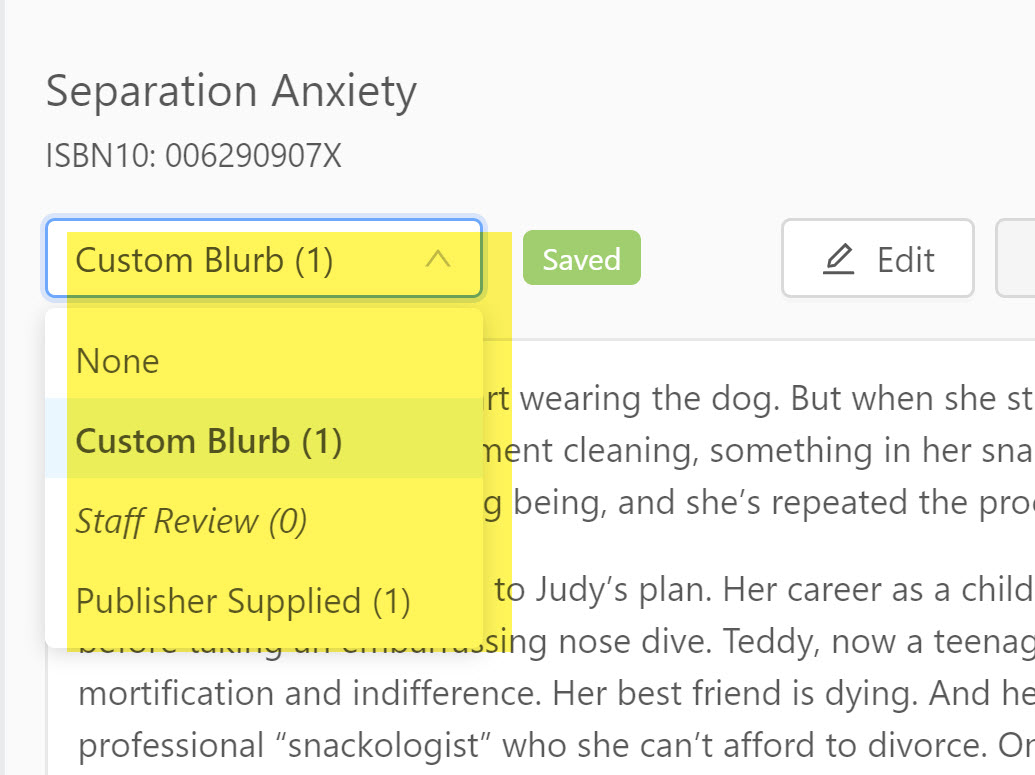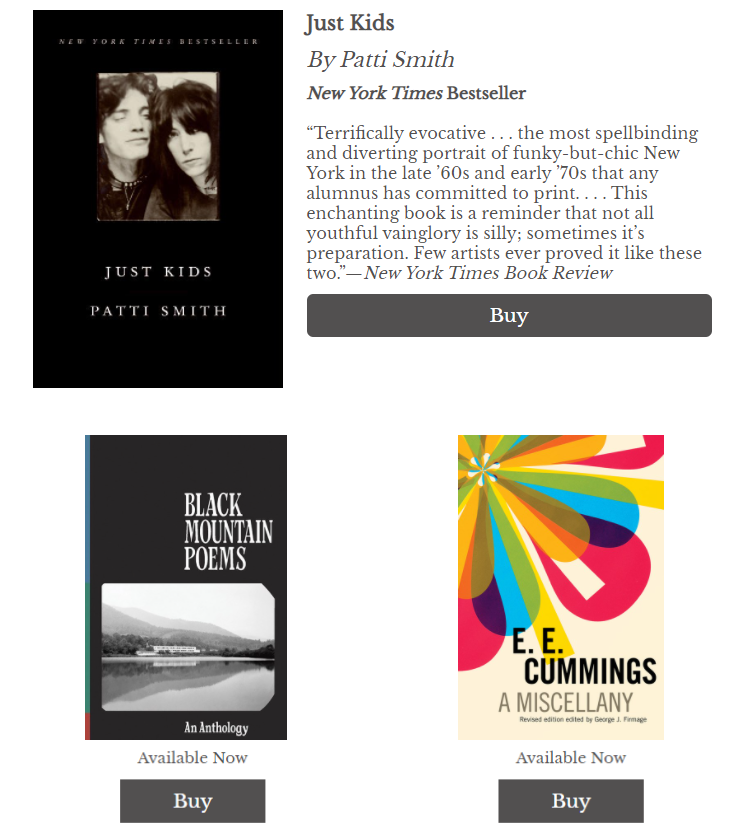In the interest of customizing your email campaigns, there are multiple options available for text additions to your title recommendations.
You can keep it simple and display titles without any text, or…
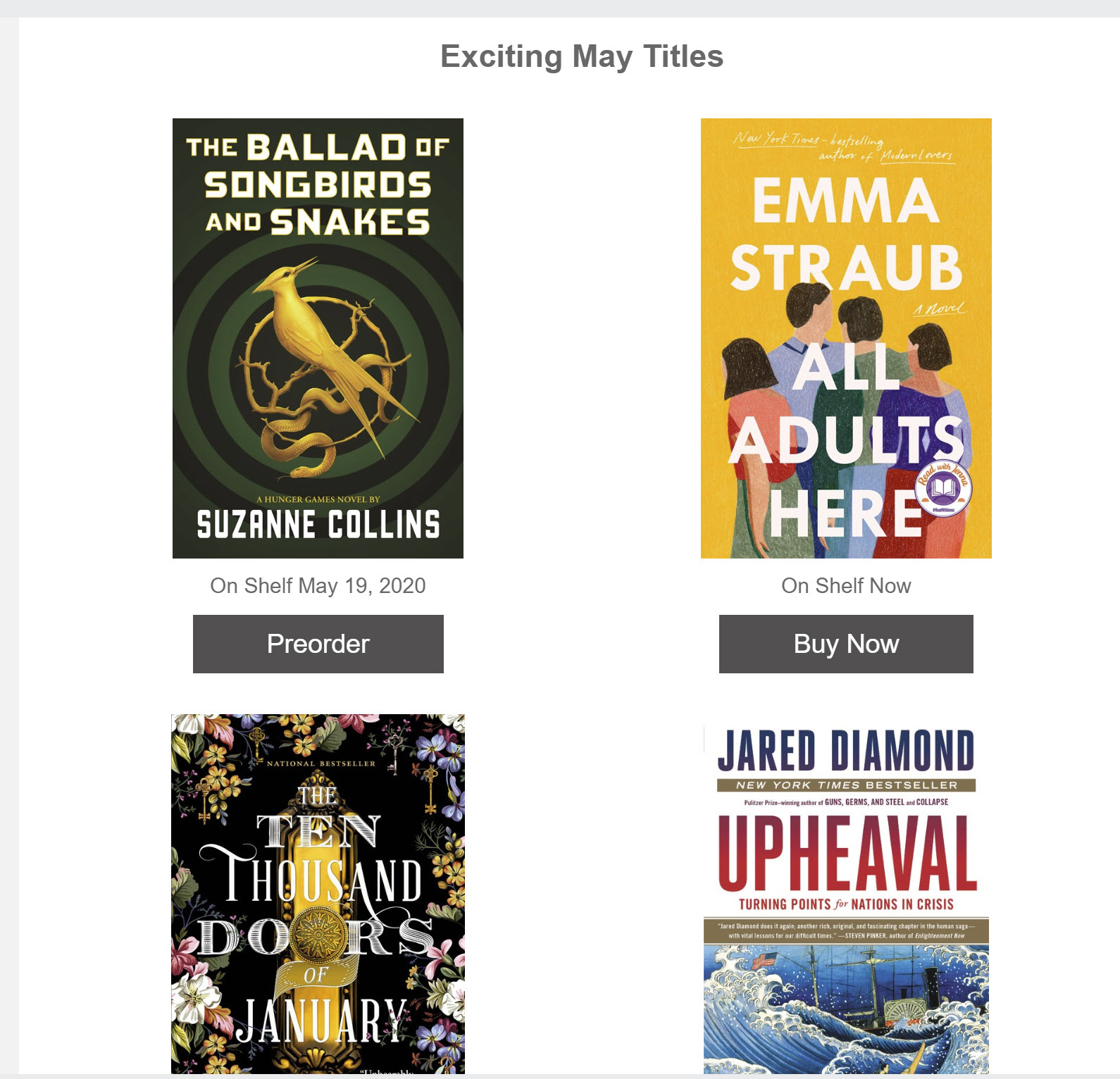
…add blurbs from a variety of sources!
When working on a campaign, you’ll see a Campaign Title Blurbs section:
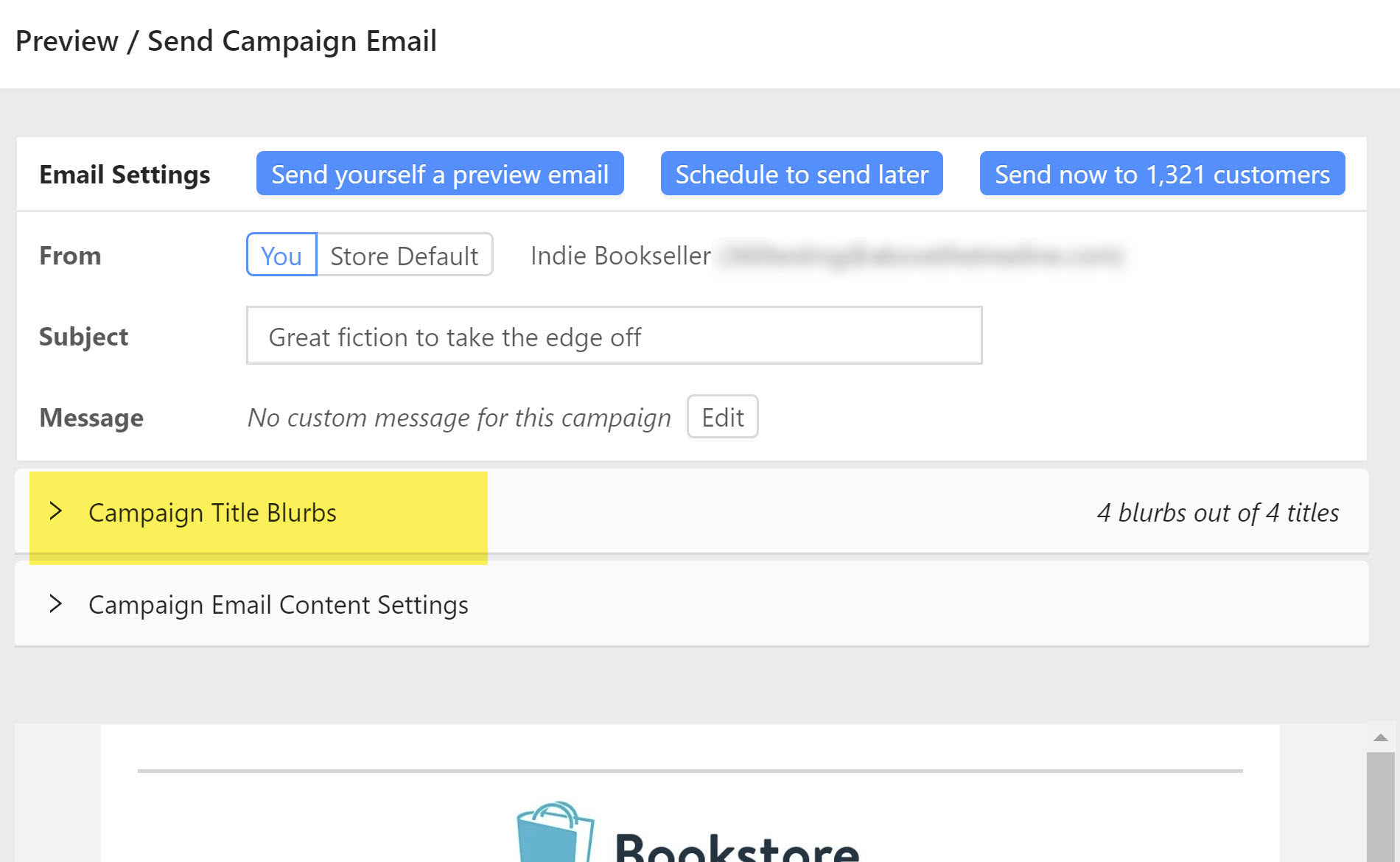
Each blurb option is explained below.
None: No blurb will be shown for this title. Titles without blurbs will be situated below any titles to which you have added a blurb (example below).
Staff Review: Staff reviews are available to add as a blurb if any of your staff members have reviewed the particular title in Edelweiss. If there are multiple staff reviews for a title, you can select the most suitable review to include in your campaign:
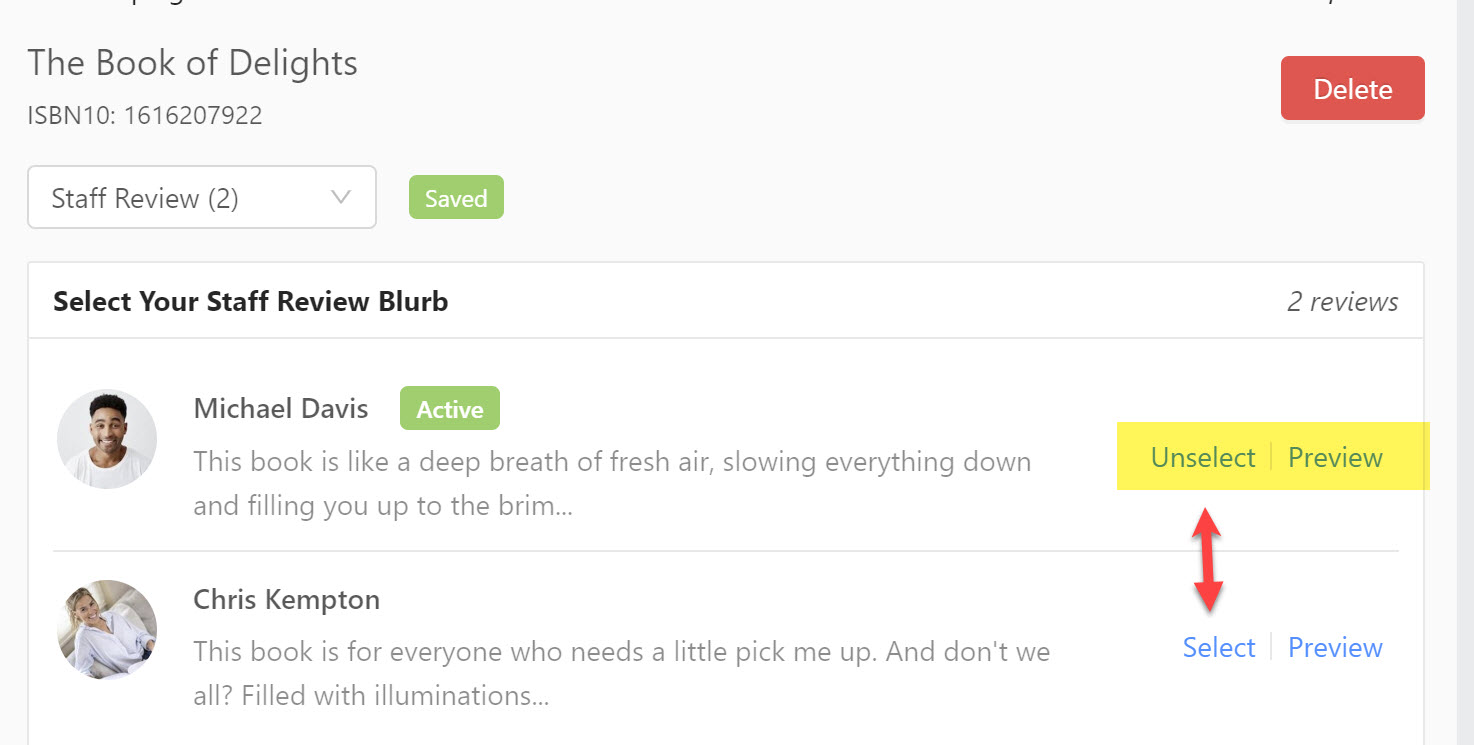
Click “Preview” to see the full text of the review.
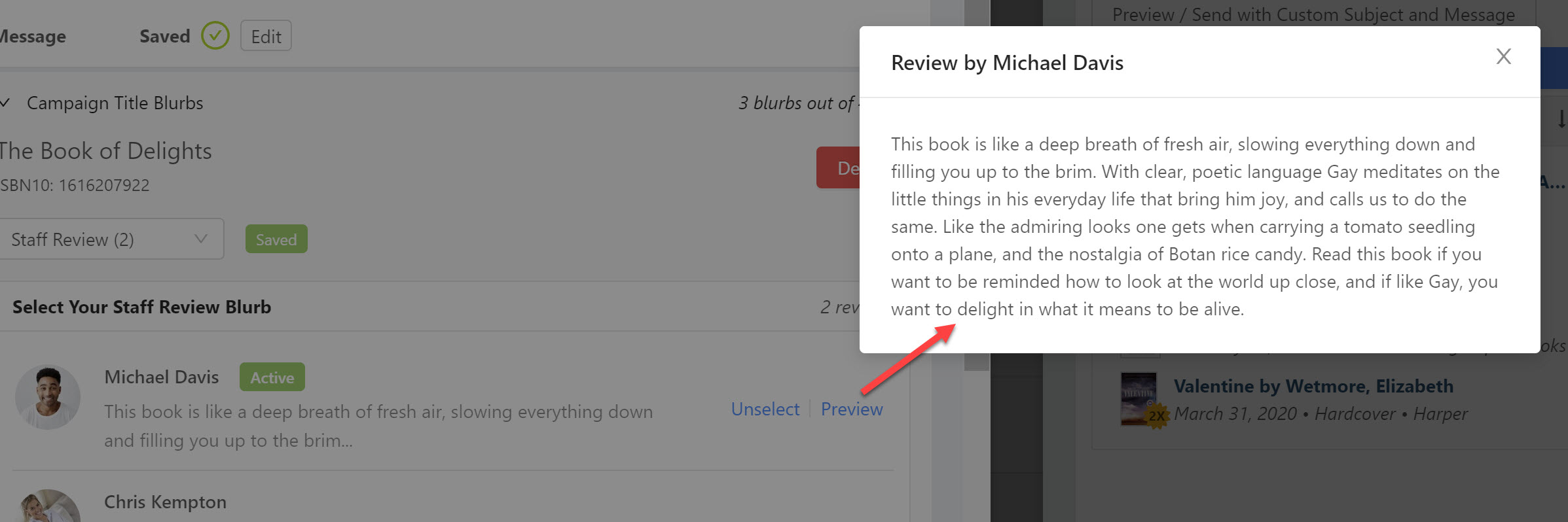
(The staff member’s avatar in this view is based on the profile picture they’ve uploaded to their Edelweiss account).
Custom Blurb: A custom blurb is simply any text you’d like to add yourself. Whether written on the spot or copied from elsewhere and edited as you see fit, you can add whatever you’d like.
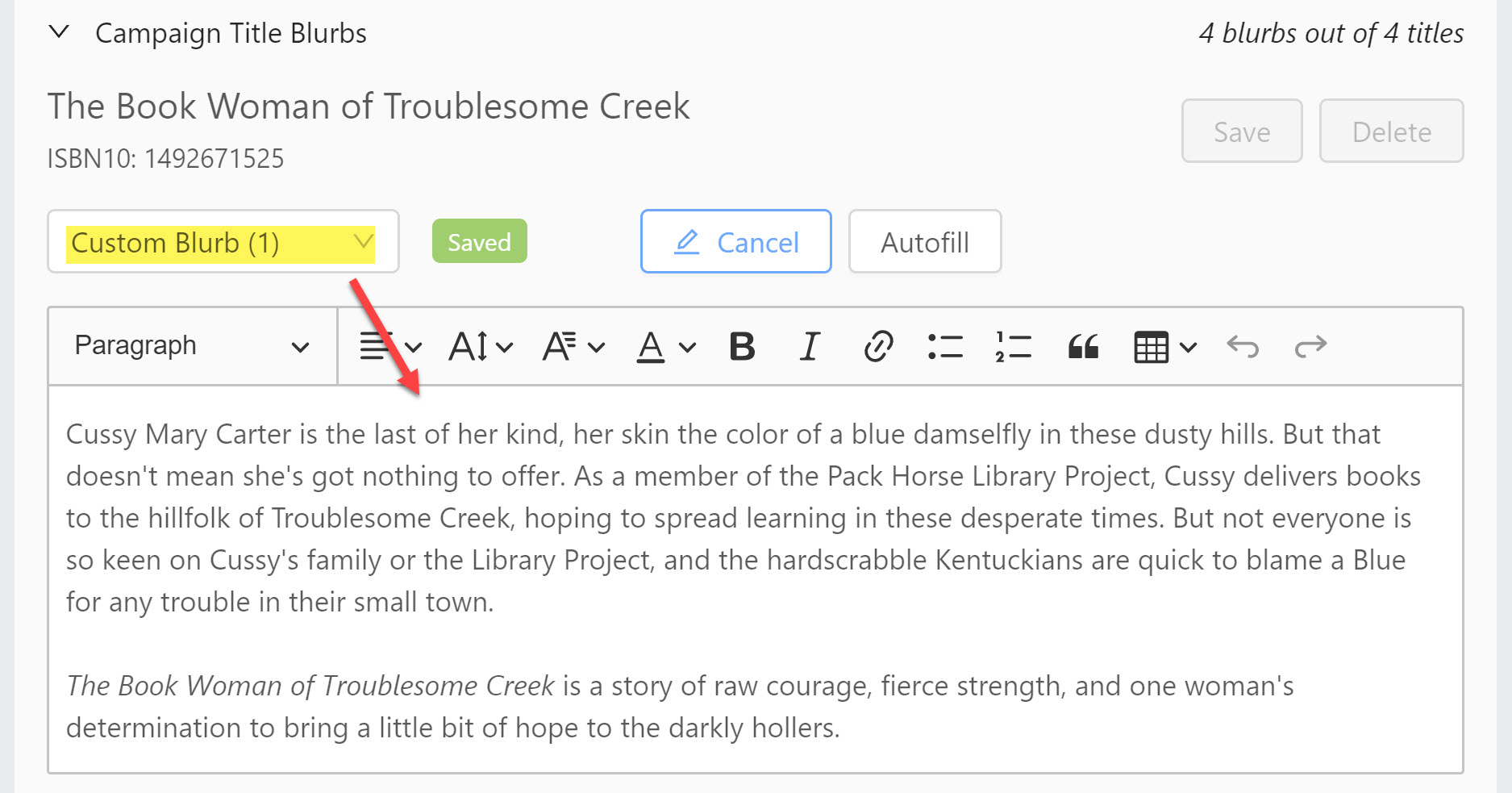
Tip: The Autofill option is a great shortcut. Clicking this will pull in the summary of the title right from Edelweiss. These may be longer than ideal for a campaign blurb, so edit as needed and remember to save your work!
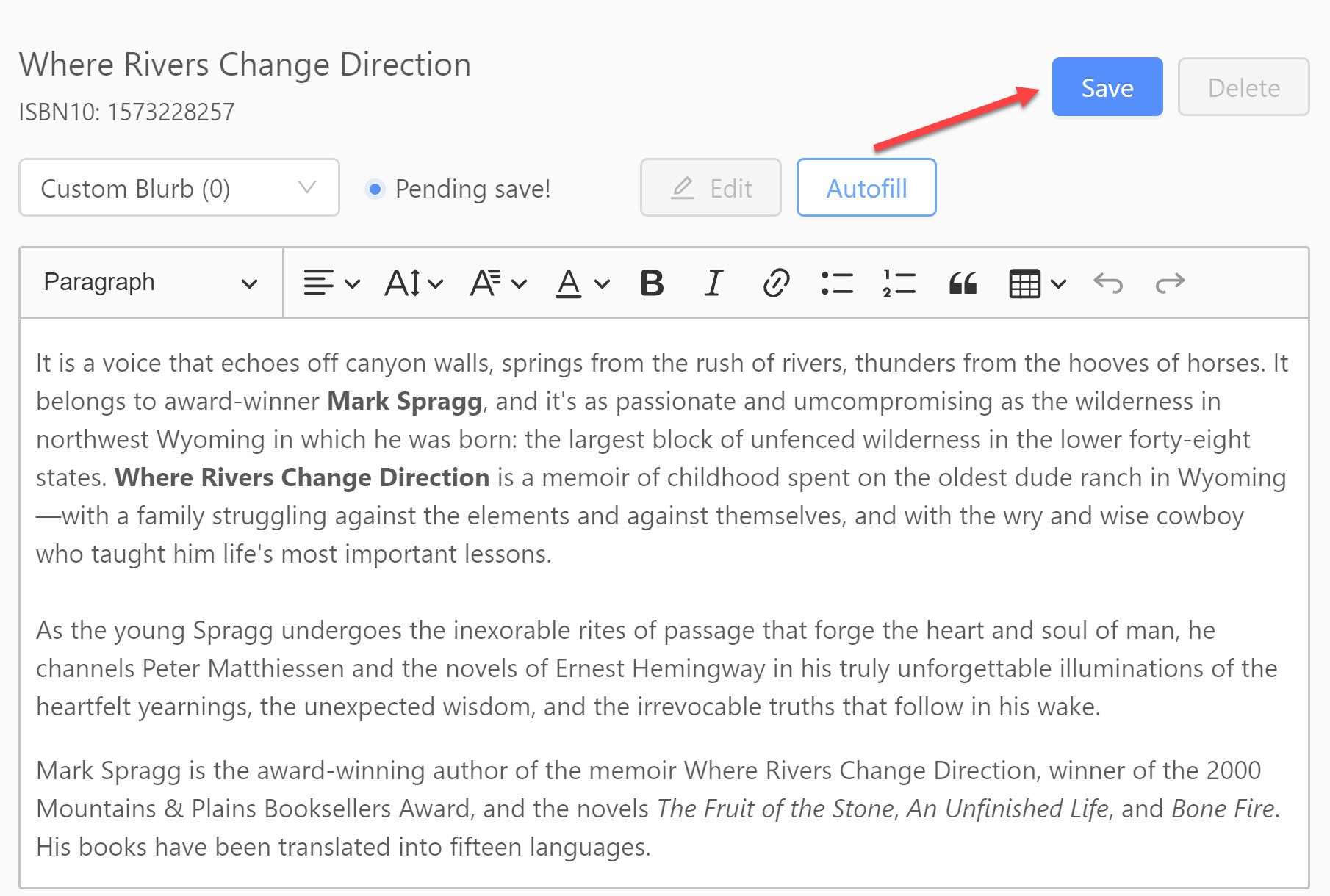
Publisher Supplied: Publishers have the opportunity to add blurbs created by their own marketing departments for your use. These may be sparse to begin with as more and more publishers get on board, but more should become available in time.