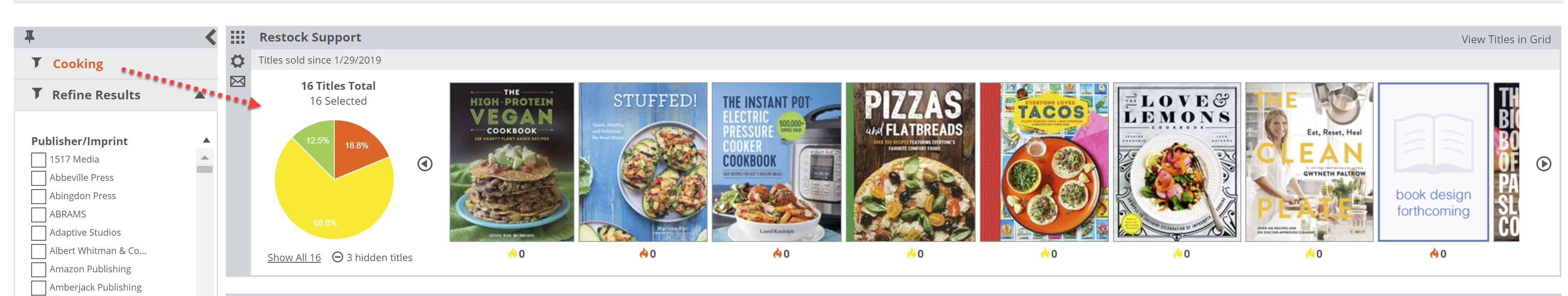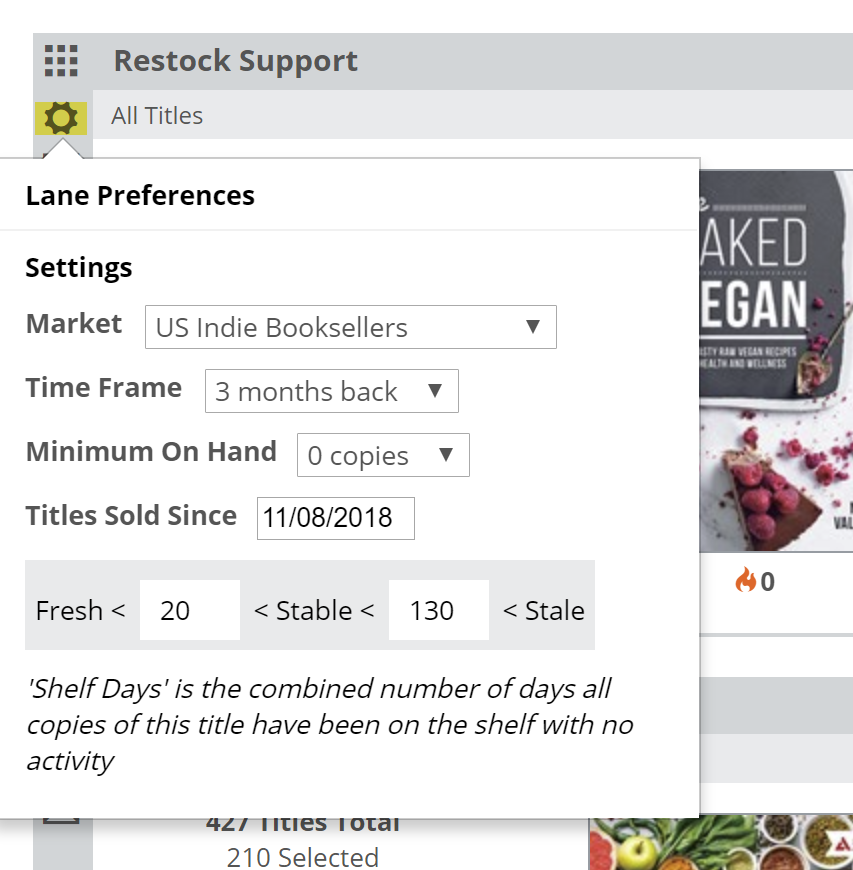Like the rest of the analytics tools, you can use whatever filters are most relevant to your current task, whether that’s POS category, pub date, publisher, format, or a combination of these. For example, if Hachette has a stock offer for mass market titles published within the last 2 years, you can quickly create that filter, and then use the Restock Support tool to see what you’ve been selling within those parameters. Curious which cookbooks you’ve been selling since you made a passionate Facebook post about that section in your store?
The gear icon in the upper left of this lane will allow you to set a few other important parameters.
The Market and Time Frame settings here will configure what data will display in the title grid, showing your sales, and the selected market-wide sales and inventory holdings for that specific time frame.
The Minimum On Hand setting will show you titles that you’ve sold that have __ number of copies on hand… so you could see the titles you’ve sold from your larger stacks of titles in the last week, for example. Generally speaking, for this tool, you’ll probably want to view a minimum on hand of 0 copies so you can see what you’ve not yet reordered.
The most important setting here is the Last Sold Since date. How you set this is probably mostly up to how often you use the tool. If once a week, then checking on titles that have been sold in the last week makes a lot of sense. When you set this for a date “7 days ago,” this date will constantly update to always be “7 days ago.” 7 days is the default, but you can set it as you like.
Since these titles are moving now, the Shelf Days settings are set “smaller” than the usual default. See details about Shelf Days here.