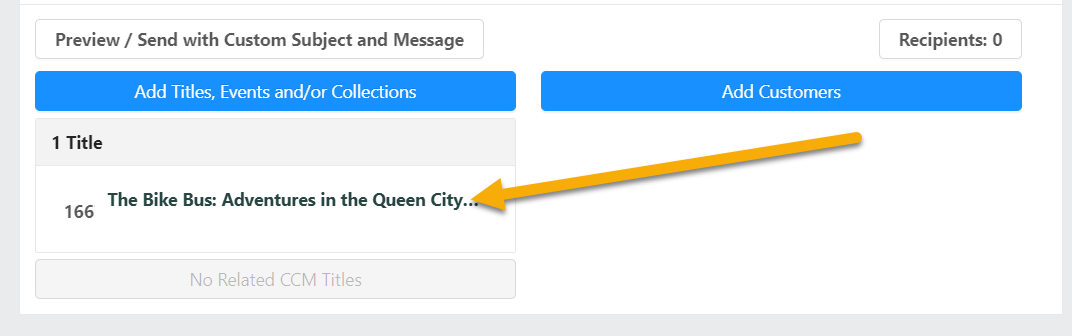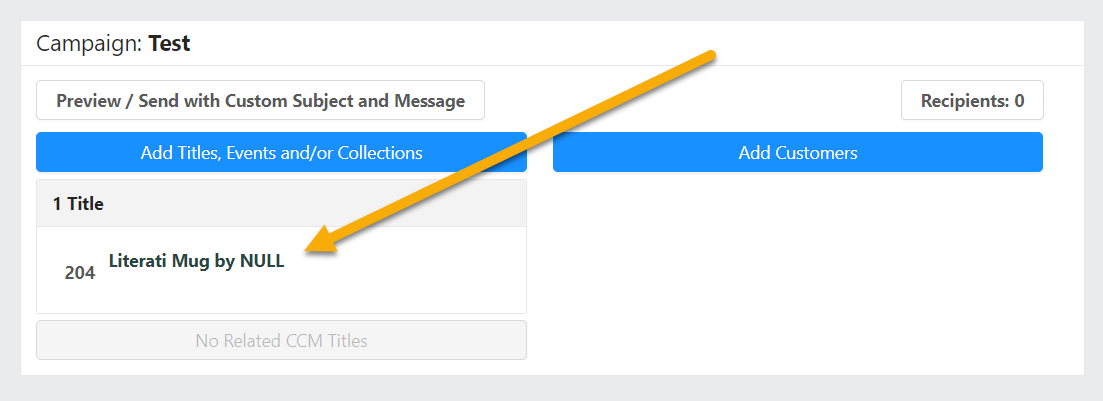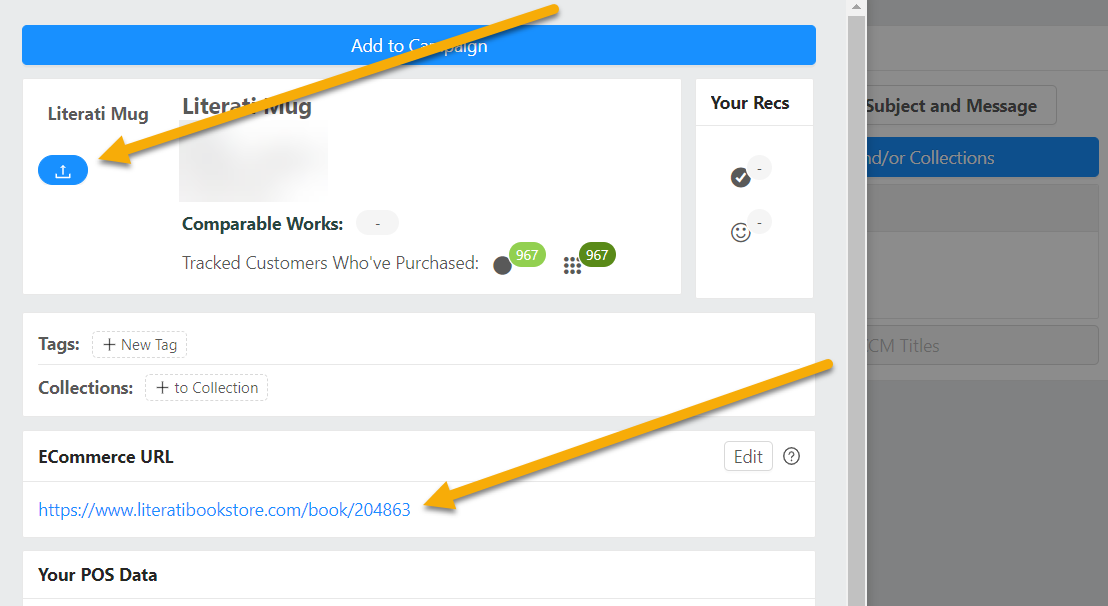Manually uploading jacket covers:
At times, there may be a title you want to include in a campaign that is missing a cover image. In this case, you have the option of manually uploading a cover in Edelweiss360.
From the campaign creation window or the title search on your 360 homepage, simply click on the title and select the upload button as shown below.
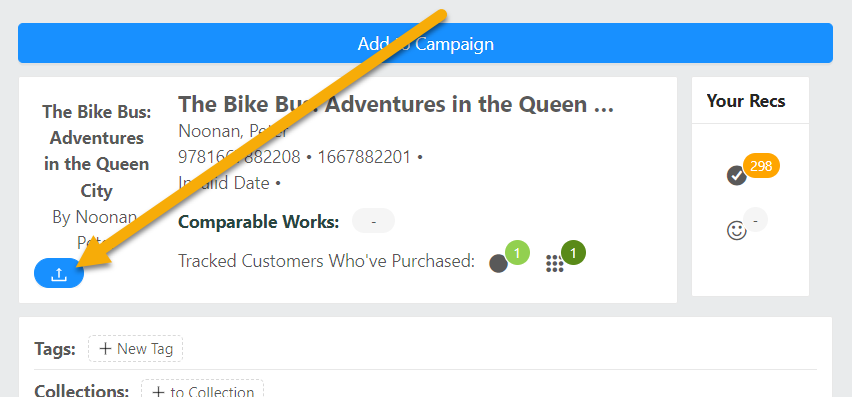
From here, you can choose an image file from your computer that will then display as the book’s cover within your campaign(s).
Adding Sidelines:
A similar process can be followed if you have a sideline item that is included in your POS system, but not listed on Edelweiss. For example, you may have t-shirts or other store merch in stock that you’d like to feature in a campaign — just search the SKU or name of the item here…
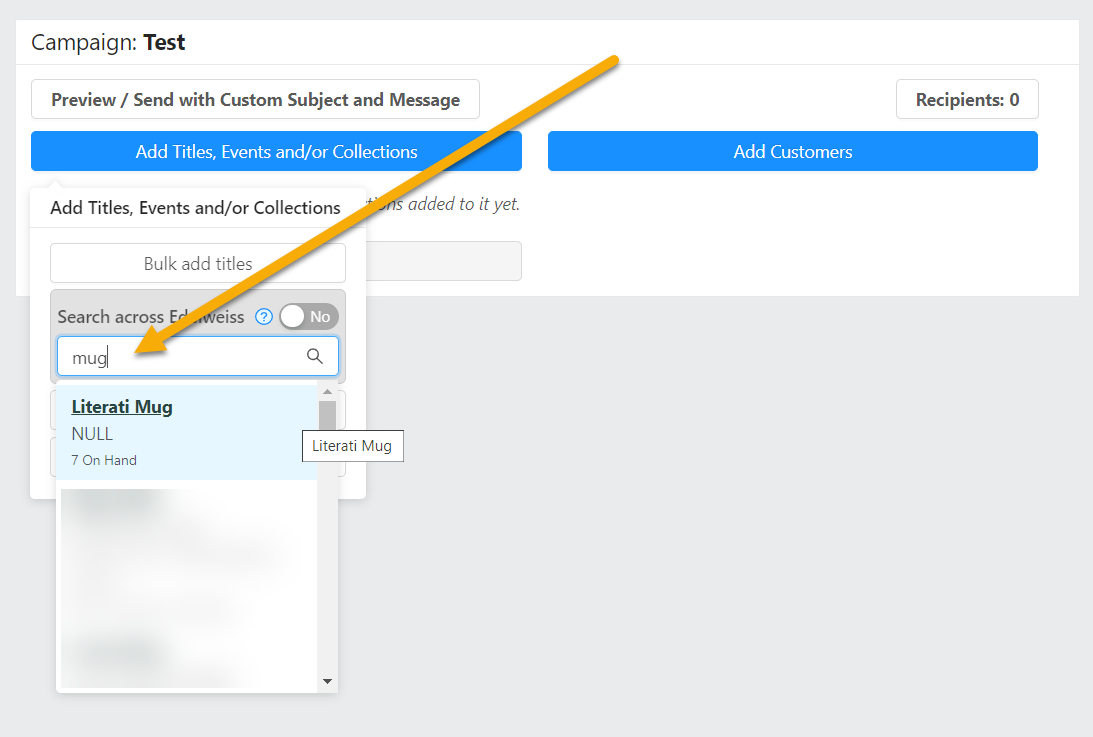
…and click on the item to upload an image and change the e-commerce URL if necessary.