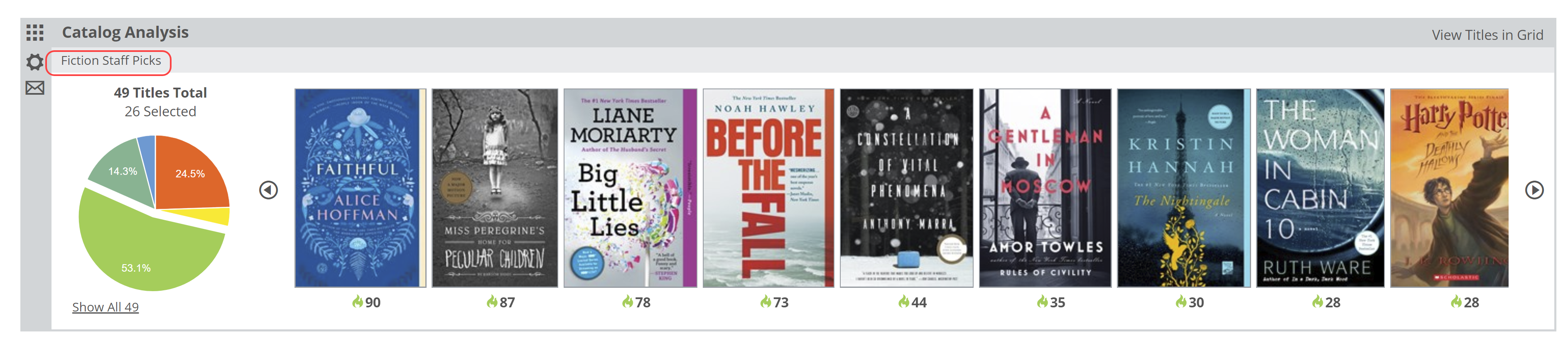The Catalog Analysis lane is a tool that allows you to view a publisher’s catalog or collection though the lens of Shelf Days, meaning that you can see within that grouping of titles, how your store performed with each title, which titles you did not bring in, and view market data for those titles to see if you maybe should have brought them in.
The best part here is that while you can view publisher’s catalogs, you can also create your own custom catalogs of whatever titles you like (Collections) and measure those titles. The possibilities there are pretty unlimited. You can create a Collection of titles you put on display throughout the year, continually adding titles as you go, and measure how well those titles do. Staff Pick Collections, newsletter title Collections, event titles Collections…Collections of titles that a sales rep talked you in to buying and you want to prove them right or wrong later on…
In the Stock Analysis tool, you can slice and dice your stock by a large number of bibliographic filters, and to measure those results. The Catalog Analysis allows you to go beyond those sorts of filters, in a sense, and measure more esoteric sorts of title groupings. You can measure how a publisher’s entire fall season performed in your store. You can measure the performance of what the BBC or NPR lists as “the best summer reads” on their website. This can all help you to determine what sorts of ‘noise’ you should pay attention to, how a publishers’ titles truly perform for you, how your staff performs, etc., all in the interest of measuring things so that you can correct, embrace, or enhance them. Ultimately, such things can only help you become better at providing the titles that your customers want to buy.
Note that you can apply an Analytics View to any list of titles in Edelweiss, as well. This includes orders. Details here.