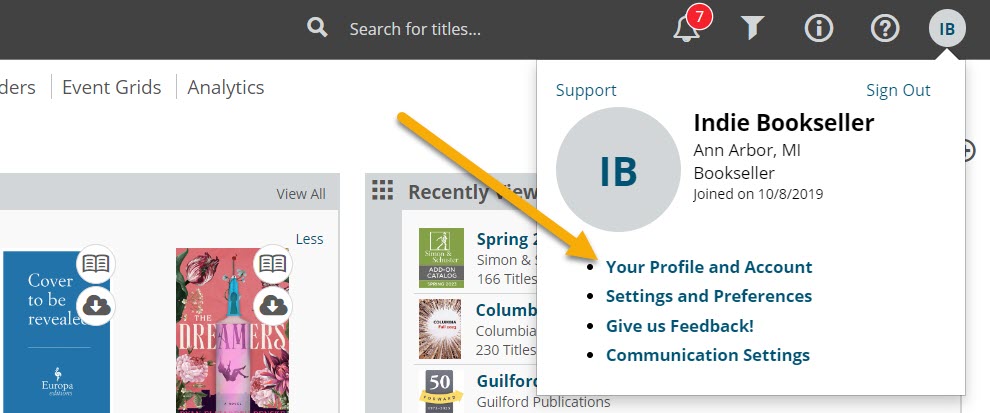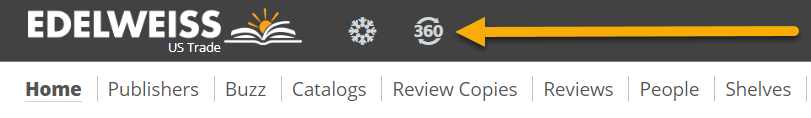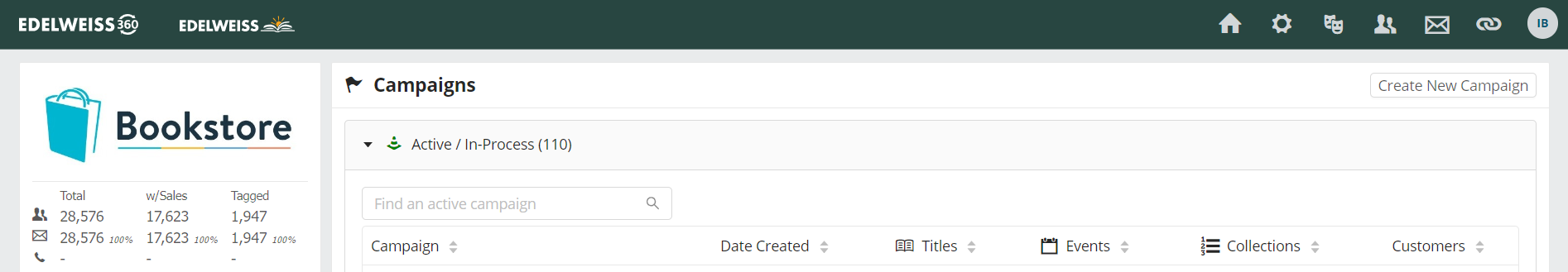Your store must be signed up to access Edelweiss360. Learn more and sign up here!
Note that Edelweiss360 is an add-on for Edelweiss Analytics subscribers. If you aren’t already registered, you can do so here.
Once you’ve signed up for Edelweiss360, User Administrators at your store can turn access on and off for other users by opening their profile at the top of any Edelweiss page and selecting Your Profile and Account.
Under Account Users, select the user who should have access to Edelweiss360, click on the Pencil/Edit icon next to Privileges, and select Edelweiss360 Access:
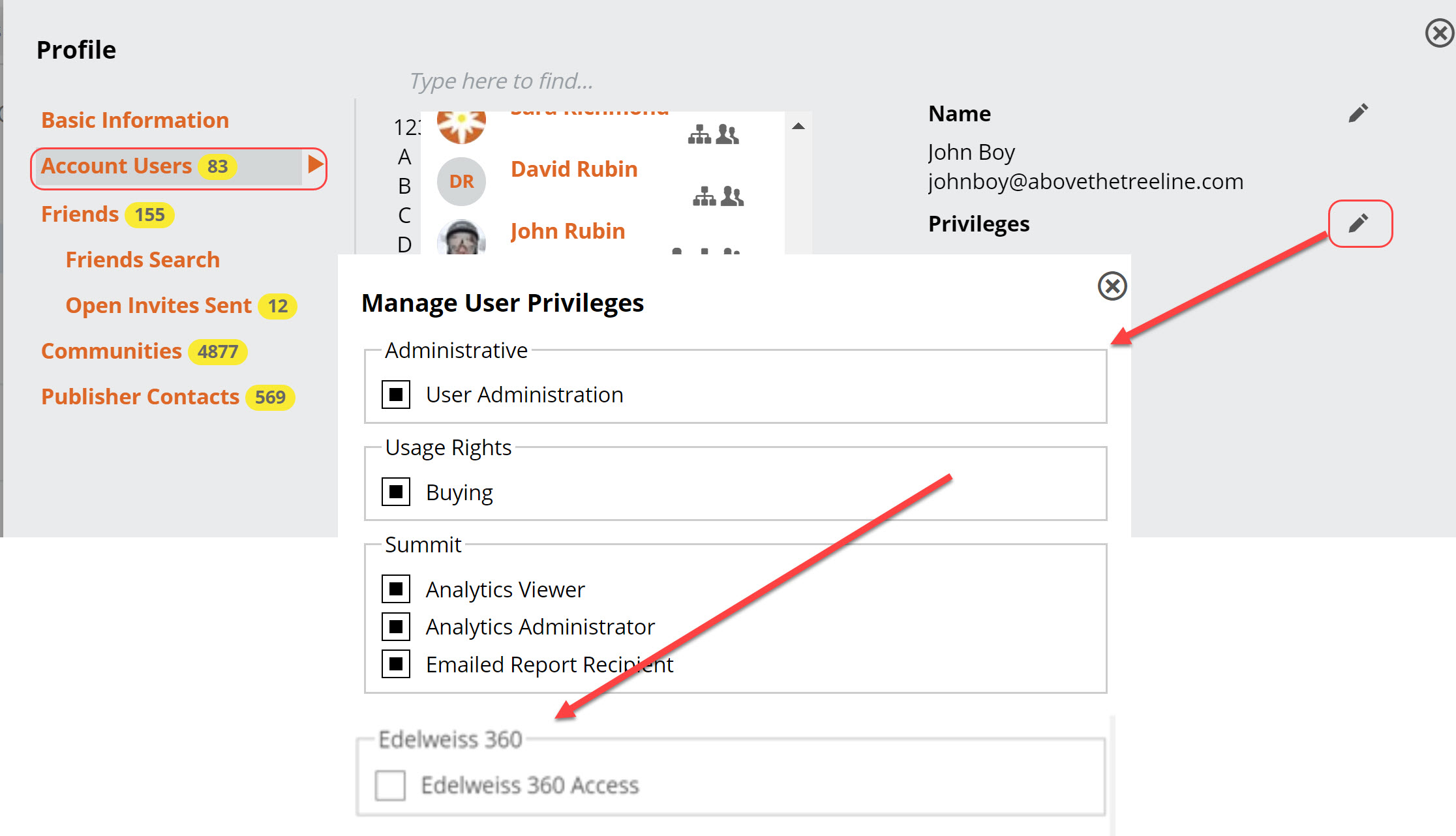
Once that privilege has been granted, users can click on the 360 logo that appears at the top of the Edelweiss homepage…
…and be taken right to Edelweiss360: