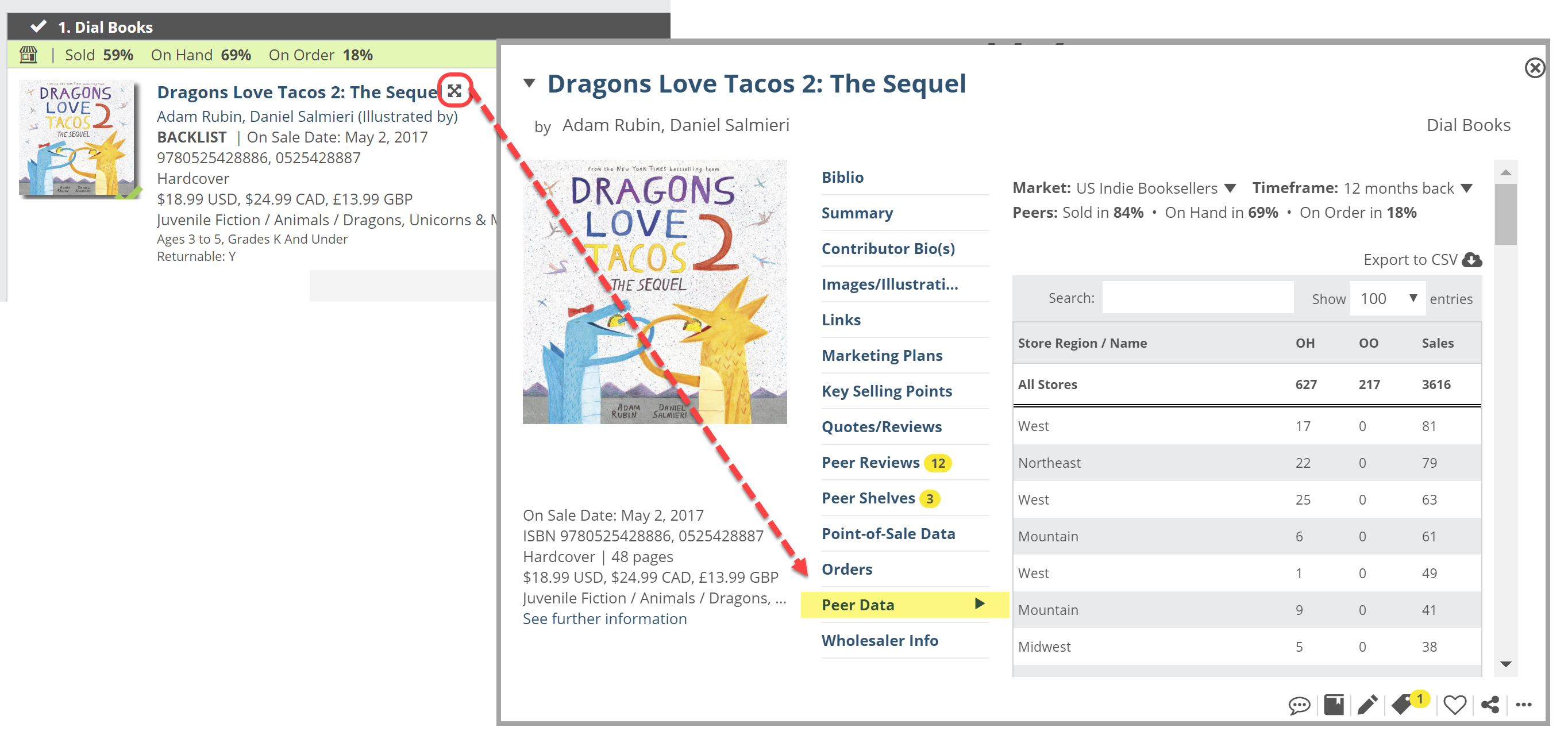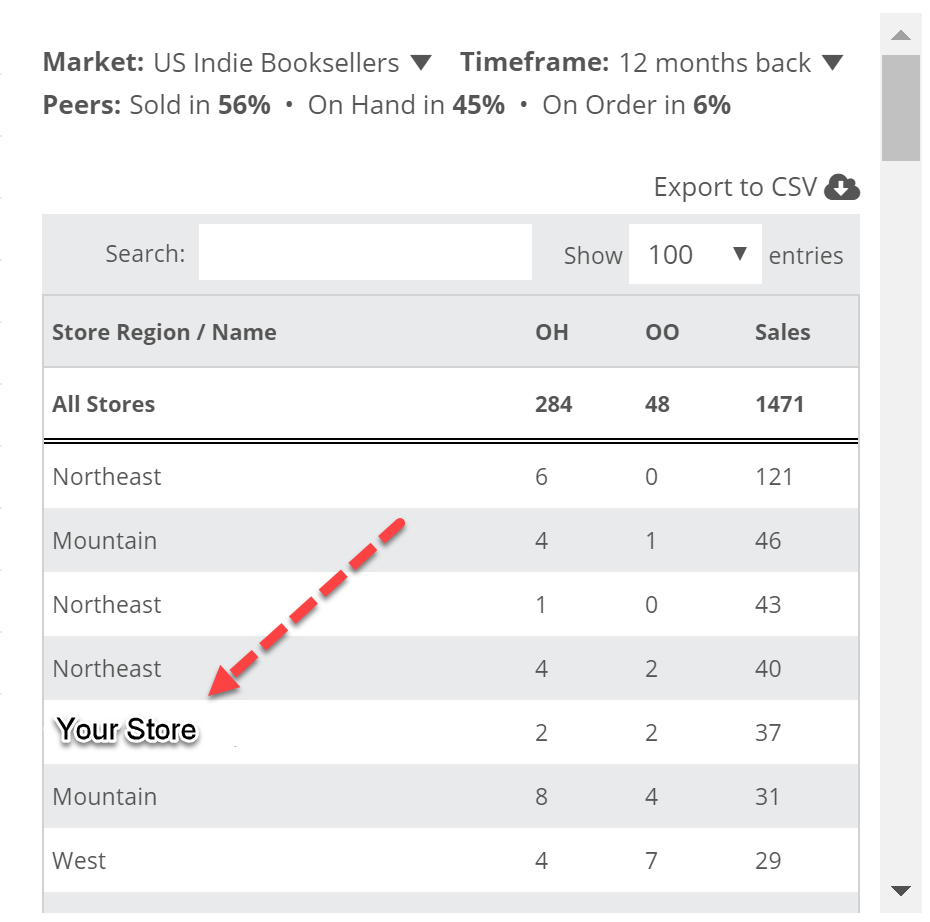It can, at times, be helpful to see sales and stock levels at individual stores. There may be times in which a title is selling great all over the West, but barely moving at all in the East. If your store is in the East, this information is relevant.
Get to this view for any title by clicking on the cover image or on the title in the title detail chart. In a catalog or list of titles, click the “x-arrow” icon next to the title to get to the title detail screen where you’ll see the option for Peer Data:
You can see the region of which each store is a member (these are based on the various regional associations in the US). Stores (and you) maintain anonymity in this list, of course.
UK Stores note that the Store Region / Name field will be blank for you (for now).
You’ll also be able to see your own store(s) placement in this list:
This can be a great way to see how your efforts for a particular title “stack up” to the efforts of your bookselling colleagues.
The Timeframe selector at the top will change how far back you’re looking, and will affect the data shown in the Historical Sales column.