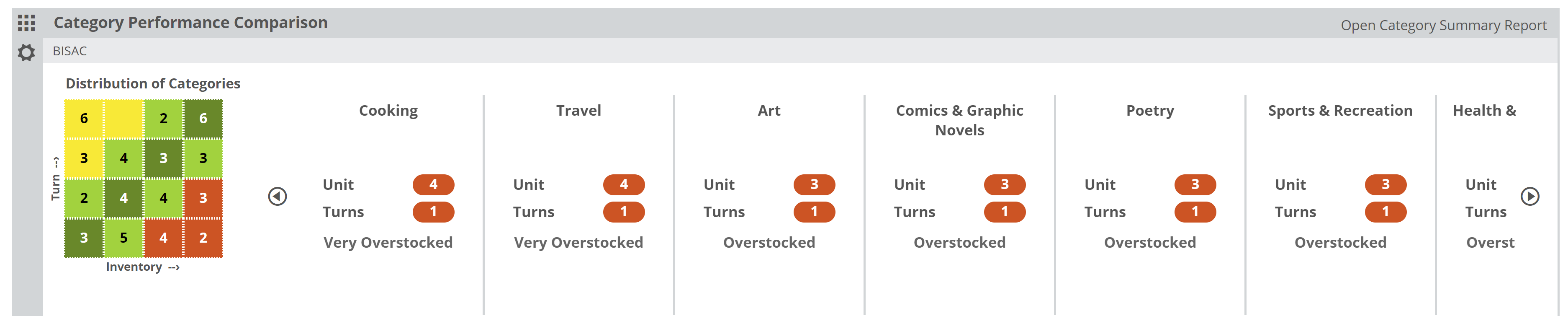Depending on your needs, there are several tools in Edelweiss+Analytics to help you analyze your sales and manage your inventory.
Historical Overview
View your store's sales, inventory, turns, and unit sales for the last few years (narrow it down with Saved Filters). Learn more here.
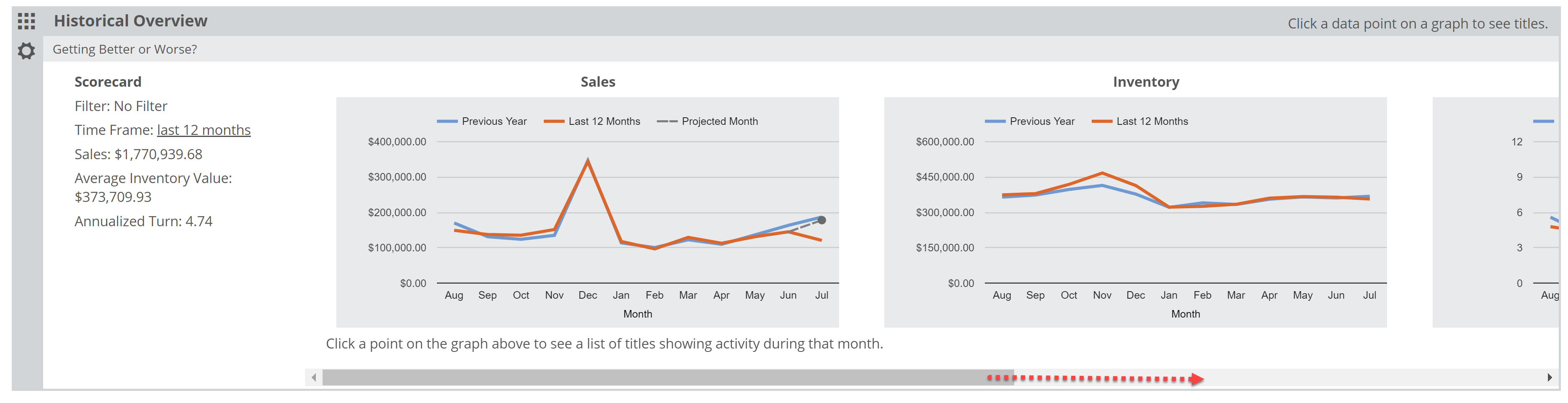
Stock Analysis
This tool will quickly show you how your inventory is performing using the Shelf Days measurement. You can view your entire inventory or use your filters to view smaller, targeted portions. You can get pretty specific! And from that title list, you can create a spreadsheet for easy returns. More here.
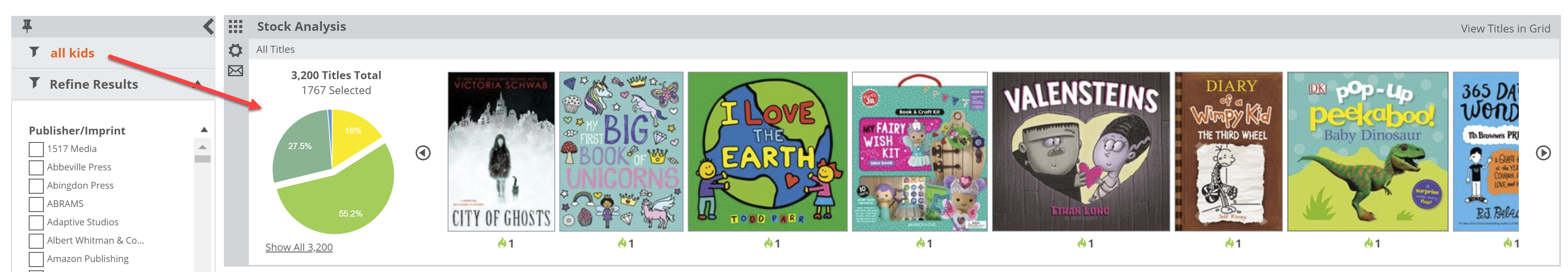
Catalog Analysis
This tool allows you to look at any catalog or collection of titles and see which titles you brought in, how they did, and how your performance compares to other stores. For example, you can create your own collections of Staff Picks, newsletter titles, holiday specials, etc. and see immediately how they performed. It's similar to Stock Analysis above, but it provides a lot of flexibility in terms of creating groupings of titles. Learn more here.
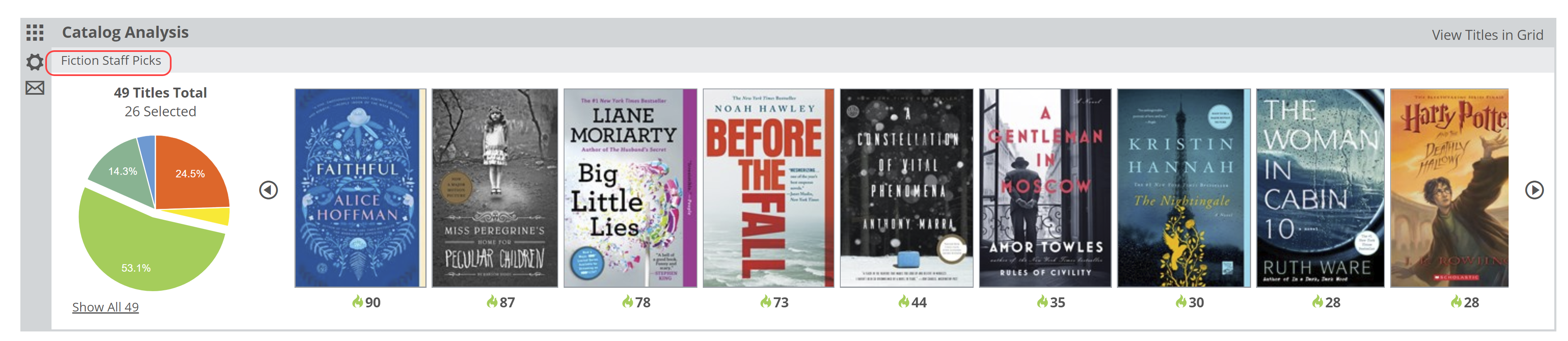
Category Performance
This tool allows you to compare different categories to see strengths and weaknesses relative to one another. This helps you to prioritize areas that need your immediate attention. Learn more here.